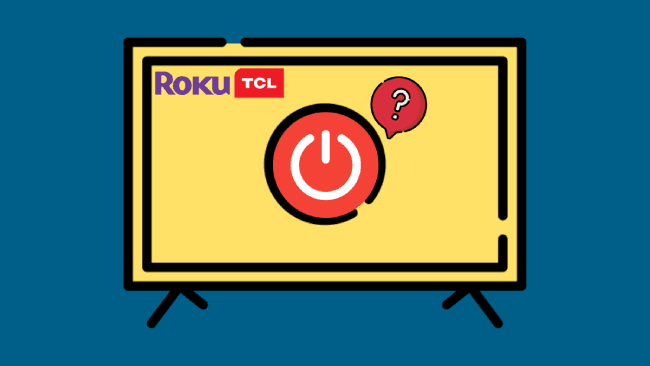If you get a new TCL Roku TV, you may wonder where the power button on the TCL Roku TV is. This is because the manufacturers position the button differently depending on the model and the year.
We got our TV delivered and while setting it all up and checking ports and components, I was curious where the TCL Roku TV power button was. I looked for them so you don’t have to!
Keep reading so you’ll know all the locations where you can find the power button on your Roku TV.
Table of Contents
Why Can’t I Find the Power Buttons on My TCL Roku TV?
On a TCL Roku TV, the power button may be difficult to find due to several design and placement choices made by the manufacturer.
The design of the TV may conceal the power button from view, or the manufacturer may place it in an awkward spot that makes it challenging to access. Also, the power button may be small and somewhere dim, making it difficult to see.
Despite these obstacles, there are a few pointers that you can utilize to assist you in locating the power button on your TCL Roku TV.
Where Is the Power Button on a TCL Roku TV?
The TV’s model and year ultimately determine your TV’s power button’s location. The TCL Roku TV power button is typically located at the lower central bottom of the screen. If it isn’t there, look on the left or right side of the TV’s back. Also, you can check on the left front underneath.
Below is a list of the four main areas to consider. Note that the following steps are written assuming you are looking at the front of the television.
a) Lower Center
Most Roku TVs’ power buttons are situated in the lower center of the screen. Regardless of your model, that is where the actual power button is. However, the location can vary. It could be on the underside further back. You can locate it by reaching underneath and feeling it with your fingers.
b) Right Side of the TV’s Back
If you’ve already checked all around and can’t locate the power button, it’s on the right side of the back of your Roku TV.
By pulling your TV a bit farther away from the wall, you may inspect the right-hand back side. There should be a small power button nearby. If you are having trouble seeing it, you should get a flashlight.
c) Left Side of the TV’s Back
If you can’t find the power button on the rear right side of your Roku, search on the back left side of the TV.
Reposition the TV away from the wall a bit more this time, and then take another look at the left-hand back side of the screen. There should be a small power button there.
Fixing Common Power Button Problems
The fact that the power button is concealed means that it may experience problems due to a buildup of dust or other causes because the button is utilized less frequently. Sometimes, the power button on the TV won’t turn on because of problems with its internal parts.
In the following sections, we will explore different solutions to these issues.
Change the Power Outlets
The TV isn’t getting the power it needs if the power button still doesn’t turn on after multiple tries.
If you think the power outlet is to blame, try switching to a different outlet and seeing if that fixes the problem. If you have a surge protector, you should unplug the television from the power cord and instead plug it into the wall.
You can also make sure the power outlet is getting any electricity using a tester screwdriver. If the wall socket does not have electricity coming into it, you should contact a qualified electrician in your area to come and solve the problem for you.
Power Cycle the Television
Your TCL Roku TV’s power button might not function due to software or hardware issues. Thus, you can restore regular operation by power cycling your TV.
To do this, adhere to the instructions listed below:
- Turn off the television entirely. Ensure that the TV is not on standby.
- Remove the TV’s power cord from the wall outlet.
- Give it a minute before you reconnect the power source.
- Use the power button to turn the TV on.
- If the TV is working correctly, pressing the power button will allow you to turn it on without risk.
Get in Touch With TCL
Contact TCL support if you need help locating the power button or using it properly on your TCL Roku TV. Once they know the TV’s model, they can tell you precisely where the power button is located.
And if the TV’s power button isn’t functioning as it should, they can send a maintenance specialist your way to investigate the problem.
Frequently Asked Questions
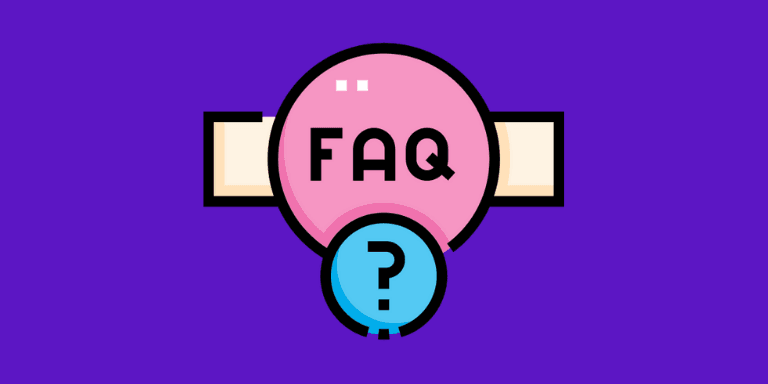
You have a few options if you want to switch on your TV but don’t have the remote. Try to locate a physical power button on the TV, then push it. Otherwise, you can use a TV remote app to control your TV from your phone.
Yes, apart from the power button, you’ll find a multi-function button on your TCL Roku TV. It is located below the TV facing down.
Yes, to accomplish this, you must physically press the power button. Find the power button by going over the places mentioned in the article.
Yes, a physical power button is built into every TCL Roku TV, which you can use to turn the television on and off.
If you are familiar with the layout of your TV, finding the power button should be manageable. However, the precise location of the button can depend on the make and model of your TV.
Final Thoughts
You are not the only one who has been scratching their head over the location of the power button on their TCL Roku TV! Each TCL Roku TV has a manual power button and you just need to locate it!
You can find your TCL Roku TV’s power button mainly in the:
- Lower bottom
- The right side of the TV’s back
- The left side of the TV’s back
Try looking up your TV’s manual online if you still need help finding the power button. It should include a graphical representation of all of the buttons on your TV and their respective locations.