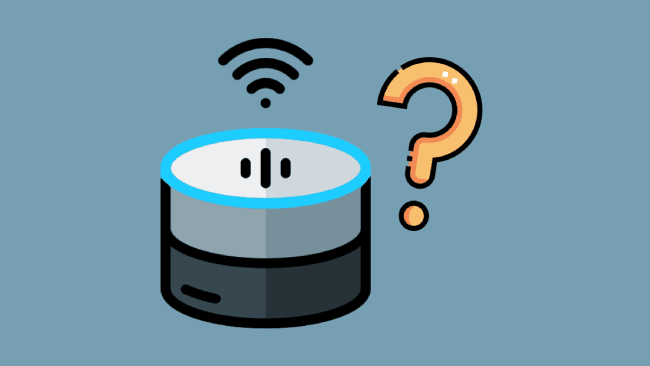If you own an Alexa-enabled device, you may have noticed a spinning blue light at the top of your device.
While it might seem like a clear indication, the spinning blue light can have various meanings depending on the context.
This article will explore the spinning blue light on Alexa and provide some troubleshooting tips.
Table of Contents
Why Is My Alexa Spinning Blue Light?

The Alexa spinning blue light indicates that your device is processing a command. When you ask Alexa a question or give it a command, it receives the request and starts processing it.
During this time, the blue light on your Alexa device will start spinning to indicate it is working on your request.
The spinning blue light will usually stop once Alexa has completed the task or provided a response to your command.
However, in some cases, the spinning blue light may continue for an extended period, indicating something is wrong with your device.
How to Troubleshoot Spinning Blue Light on Alexa
To stop the spinning blue light on Alexa, try pressing the microphone button on the top of the device or saying, “Alexa, stop.” If that doesn’t work, unplug the device from the power source, wait 30 seconds, then plug it back in.
If the blue light persists, try resetting the device to its factory settings by pressing and holding the microphone off and volume down buttons for 20 seconds until the light turns orange.
Here are comprehensive tips to help you solve the problem:
1. Ensure the Cables Are Connected Correctly

If one or more cables are improperly connected, your Alexa device might not respond due to this loose cable connection.
Inspect the cable from the adaptor connection point for any broken links. The speaker wire connectors from the Alexa and the power supply cords should be properly linked. Only use those that Amazon approves.
2. Give the Right Command
When you say something the speaker does not hear correctly, it will sometimes continue to light blue. This is not an indication of a malfunctioning speaker.
Instead, it is awaiting your right command before it can implement it. It will keep flashing the blue spinning light until you give it a firm command.
3. Wait for Alexa to Upgrade Its Software
Alexa may also display a blue light when upgrading.
If the device has an update available, it will begin installing it automatically. At this point, you will notice a spinning blue light on Alexa. In this case, you must wait until the update has been installed on the device.
You may also manually update the device using the app.
4. Turn Off the Alexa Do Not Disturb Mode
With this setting activated, Alexa will ignore your voice commands. The device’s light will turn blue when you pronounce the trigger word but purple when it processes the command.
This is a one-of-a-kind feature that, when enabled, restricts Alexa’s functionality to merely listening and not acting. To resolve this, disable DND mode.
- Launch the Alexa app.
- Open Devices.
- Choose Echo & Alexa.
- Select your device.
- Choose Do Not Disturb.
- Turn Do Not Disturb off.
5. Check Out Your Internet Connection
Slow internet connectivity can cause Alexa to spin blue light. If your internet connection is sluggish, Alexa will take longer than normal to process your speech.
Make sure you have a fast internet connection. Check the connections of the cables if you’re utilizing a wired connection.
6. Place Your Alexa Away From Excessive Sound

If your Alexa device detects any sound, it will show a cyan segment within a blue ring, indicating the direction of the sound.
When you place your Alexa where there’s too much ambient noise, it won’t function properly. The device will keep spinning a blue light, so you need to relocate it away from the sound source determined by the cyan segment.
7. Disconnect and Re-Pair Alexa
During the initial setup of your Alexa device, you will be prompted to connect it to your phone over Bluetooth. This allows you more control and additional functionality for the home speaker system.
However, if you pair the device and it does not pair, the blue ring will continue spinning around it. This will keep happening till the connection is completed. Try to disconnect and pair again.
8. Factory Reset the Alexa

It’s time to reset the Alexa device if all other solutions don’t work. You need to know that your data preferences will be lost if you reset your Alexa device.
You can reset a third or fourth-generation Alexa by pressing and holding the top Action button (the white dot) for around 20 seconds.
Hold the Volume Down and Microphone off buttons simultaneously if you have a second-generation Echo. Do this for a minimum of 20 seconds as well.
For first-generation Echo speakers, reset by pressing the button in the tiny hole on top.
9. Contact Customer Service
If the following solutions didn’t work, or if you still can’t figure out what’s causing the blue spinning light, it may be a hardware issue.
Hence, to resolve this issue, you should contact Amazon’s customer care by phone or email, and they should help you. You may be able to get a new Alexa device if the one you’re having trouble with is still under warranty.
Frequently Asked Questions
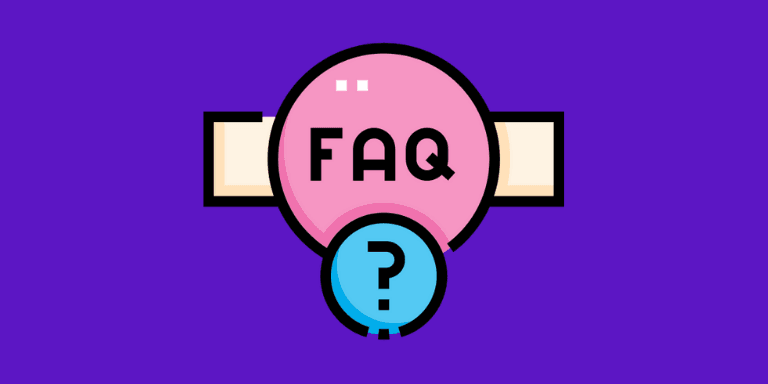
If your Alexa is turning blue but not responding, it may indicate issues with your Wi-Fi network, the Alexa app, or the device firmware.
To fix the issue, you should ensure that your Wi-Fi network is working properly, check for updates to the Alexa app and device firmware, reset your device, and set it up again. You can contact Amazon customer support for further assistance if the problem persists.
If it isn’t functioning properly, you can perform a soft reset on your Alexa by disconnecting it for 10 seconds. Reconnect your Echo speaker after. This soft reset technique frequently fixes Alexa’s responsiveness or glitching issues.
Alexa spins different colors on its light ring to indicate different actions or states. For example:
Blue: Alexa is processing a request or response.
Cyan: Alexa is responding to a request.
Yellow: Alexa has a message or notification for you.
Green: Alexa is receiving a call or drop-in request.
Red: The microphone on your Alexa device has been turned off.
Purple: Do Not Disturb mode is turned on.
Conclusion
The Alexa spinning blue light indicates that your device is processing a command. Usually, the light will stop spinning once Alexa has completed the task.
However, if the light continues to spin, it may be due to a weak Wi-Fi connection, an error in the Alexa app, or a malfunction in the device.
Following the troubleshooting tips discussed above, you should be able to fix the issue and enjoy your Alexa device without interruptions.