TCL Roku TV is a popular smart TV with a remote control allowing you to access all its features.
However, the TCL Roku TV remote may stop working sometimes, leaving you unable to control your TV. If you’re facing this issue, don’t worry, as there are several things you can do to fix it.
In this article, we’ll discuss some common causes and solutions for TCL Roku TV remotes not working.
Table of Contents
What Causes TCL Roku TV Remote Not Working

When your TCL Roku TV remote is not working, several underlying causes could prevent it from functioning properly.
Firstly, the batteries in the remote may have run out of power, or they may be incompatible with the remote.
Any obstructions between the remote and the TV could block the signal and prevent the remote from functioning.
In some cases, the issue could be with the TV itself, for instance, a software issue. Additionally, pairing issues between the remote and the TV could be causing the remote not to work.
Lastly, it could be a hardware issue with the remote.
How to Fix TCL Roku TV Remote Not Working
You can start by checking the batteries and replacing them if necessary. If that doesn’t work, power cycle your TV by unplugging it for 30 seconds and then plugging it back in.
Another option is to reset the remote by removing the batteries, pressing and holding any button for 15 seconds, and then reinserting the batteries.
1. Check Your Roku Remote Batteries

Dead or failing batteries might prevent the Roku box or TV from receiving signals. Because of this, your TCL Roku TV will not react to any of your inputs.
Replace the batteries and check whether the remote works. Specific Roku remotes need two AA batteries, whereas others allow two AAA batteries.
To verify, look at the tag on the remote. The battery compartment is located behind a sliding panel on the back of the gadget.
2. Remove Obstacles Between the TV and the Remote
The remote may function correctly, but signals aren’t accessing your Roku TV due to obstructions.
Ideally, there must be an unobstructed route between the TV remote and your TCL Roku TV.
When you use a TV remote control to change channels, alter volume, or change other settings, an infrared light is sent from your device to the TV.
Your TV won’t respond if anything obstructs the remote’s infrared light. Make sure your remote’s route is clear of anything, and to guarantee the best performance, position it straight and at a suitable distance from the TV’s sensor at all times.
3. Clean the TV Remote
If dust collects in your TV remote, it may cause a lack of good connection to the TV.
What you must do is straightforward:
- First, remove the remote control’s batteries.
- Take out the screws using a screwdriver.
- Take a look inside and clean and blow any dust out of it.
- Close it, then return the batteries.
- After that, the remote should work.
4. Power Cycle Your TCL Roku TV
You may fix your TCL Roku TV by doing a quick power cycle in several situations, such as when the remote is completely unresponsive or the TV is operating slowly.
Here’s how to fast power cycle your TV:
- Turn off your TCL Roku TV, and disconnect it from the power outlet. Wait for 30 seconds.

- Press and hold the power button for 30 seconds.

- Plug the TV back into the power supply and turn it on.
This is a soft reset, which differs from merely resetting the television. The technique is effective because it clears the extra charge accumulated on your TV over time.
You may now try using the TCL Roku TV remote again, which should function normally.
5. Re-Pair Your Remote Control
Your new TCL Roku TV won’t respond unless you pair the remote with it. The remote often arrives from the manufacturer or supplier fully programmed to the TV.
However, the remote might lose its pairing. System updates, network changes, limited power, and technical difficulties are some of the most frequent causes of unpairing.
You must re-pair your remote if it is no longer connected to your TCL Roku TV. The steps are as follows:
- Unplug the Roku TV box from the power source.
- Wait for around 10 seconds.
- Reconnect and power on your Roku TV box. The homepage will load.
- Find the pairing button, which may be on the front of the remote or in the battery box, and hold the pairing button for about 5 seconds or until the remote blinks.
6. Do an Infrared Emitter Test
This technique requires a smartphone or a digital camera with a live display. You should note that certain cameras will display the Infrared (IR) signal better than others. In addition, it is advised that this test be performed in a darkened environment.
- Aim your phone or camera at the TCL remote’s tip.
- Push any button on the remote while gazing at the camera as if you were shooting a photo.
- While holding the button, a purple light should begin flashing.
The remote is probably broken if no light comes from the IR emitter. If the remote emits an IR signal, but the TV still does not turn on or react, ensure nothing obstructs the TV’s IR receiver.
If the TV still doesn’t respond to the remote, the problem may be with the TV’s infrared receiver. You need to replace the remote control.
7. Check for HDMI Interference
Roku acknowledges in its documentation that HDMI connections might cause interference with the remotes for specific devices. The problem is most frequent with Roku streaming sticks, which connect straight to your TV’s HDMI connector.
The workaround is to utilize an HDMI cable extender, which allows you to move your streaming stick farther away from the TV’s HDMI connection.
Whatever HDMI extension you have sitting around your house will work. If you don’t have an extender, Roku will send you one for free for this issue. Just fill out the proper form on the Roku site to get your free cable.
8. Check Your Wi-Fi Connection

While your Roku TV remote does not need an internet connection to operate, it does require a functional network to deliver specific capabilities.
The remote’s ability to connect to the different Roku devices requires an active internet connection. If your Wi-Fi goes down, you also won’t be able to connect to streaming applications.
While troubleshooting your Wi-Fi connection, you might have to restart your router or change your IP address. You can consult your internet service provider for further technical assistance.
9. Use the Roku App
If your remote works correctly but your TV isn’t responding, you must check the Roku App.
With this app, you can use your smartphone as a replacement TCL Roku TV remote. Make sure that your Roku and smartphone are connected to the same Wi-Fi network.
When you open the Roku app, the Discovery screen will load then you will see your Roku box in the list. Click on it to establish a connection.
10. Replace Roku Remote
Roku has a guide if you want to buy a remote. If you’re prepared to invest money, you may get a new Roku official remote. Obtain the correct remote specific to your Roku.
11. Contact Customer Service
As a final option, you may contact customer care for more assistance with the TCL Roku TV remote not functioning problem.
Describe what you’re experiencing and the actions you’ve taken in detail. The support staff will likely provide a solution that has not yet reached online technical forums.
Frequently Asked Questions
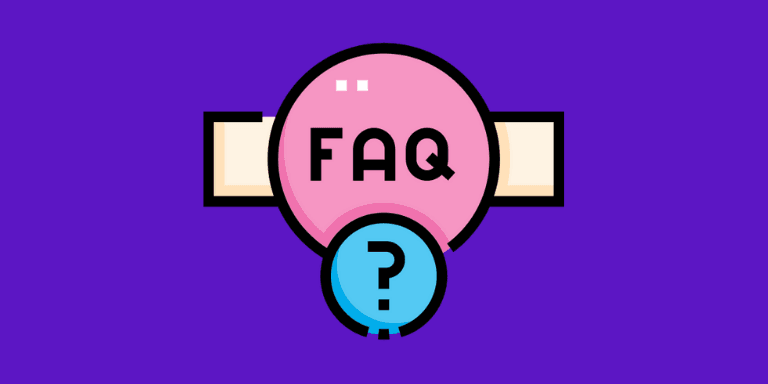
If your remote is not working even with new batteries, it could be due to several reasons. The batteries may not have been properly inserted, there may be interference from other electronic devices, or the remote may be damaged.
To reset your TCL Roku remote, remove the batteries from the remote and unplug the TV from the power source. Wait about 30 seconds before plugging the TV back in and inserting the batteries in the remote.
Press the pairing button on the remote until the LED light starts flashing. Wait for the LED light on the remote to stop flashing; it should be paired and ready for use again.
The TCL Roku TV remote does not have a physical reset button. However, you can reset the TV by going to the Settings menu and selecting System > Advanced System Settings > Factory Reset. This will reset the TV’s factory settings, erasing all data and personalization.
Conclusion
TCL Roku TV remote not working can be frustrating, but you can take several easy steps to fix the issue. You can get your remote working again by checking the batteries, restarting your TV, checking for obstructions, pairing the remote, and resetting the TV.
