Bally Sports Network features sports programming for different regions of the United States. This sports network has become a game-changer since its launch. If you’re a sports fanatic, surely you can’t miss having this channel on your device. You only need a pay-TV provider and an active Bally Sports account to watch your favorite sports.
I recently activated Bally Sports on different devices myself, so I’ve made this guide to share and help you activate Bally Sports on Roku, Fire TV, Xbox, and Apple TV.

Table of Contents
Activate Bally Sports
To activate Bally Sports, do the following: install the Bally Sports application on your TV. Launch the app, go to Settings, select your TV service provider, and note the activation code. Take your phone/PC, go to ballysports.com/activate, and enter the code. Select the cable provider and follow the on-screen instructions.
What Is Bally Sports Network?
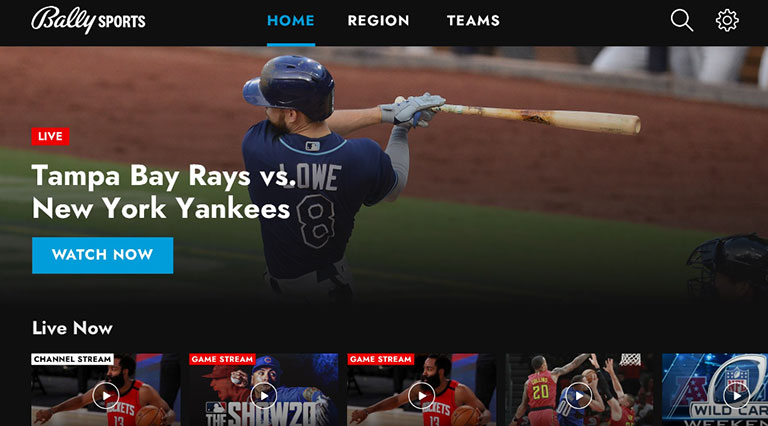
Bally Sports Network is a group of regional sports networks that feature sports programming for at least 45 states in the United States. Formally, Bally Sports was known as Fox Sports Network and was acquired by the owner of Bally Sports, Diamond Sports Group, in 2019. They officially launched it on March 31, 2021.
The network’s main aim is to broadcast regional sporting events from high schools, colleges, and professional sports teams.
List of Bally Sports Compatible Devices
Here’s a list of devices that support Bally Sports:
- Amazon Fire TV (with OS 6)
- Android TV (with OS 10 or higher)
- Apple TV (at least the 4th Generation with OS 13)
- Roku Device (with 9.0 firmware)
- Mac (with macOS 14 or higher)
- iPhone or iPad (with iOS 14.4 or higher)
- Xbox
- PlayStation
- Android Phone or Tablet (with OS 8.1 or more)
- Windows
- Samsung Smart TV
- LG Smart TV
- Sony Smart TV
- Vizio Smart TV (Google Cast/AirPlay)
- Google Chromecast
How to Sign Up/Subscribe to Bally Sports?
You need to create a Bally Sports account to activate the Bally Sports app or channel on your streaming device. Follow these steps to create a new account:
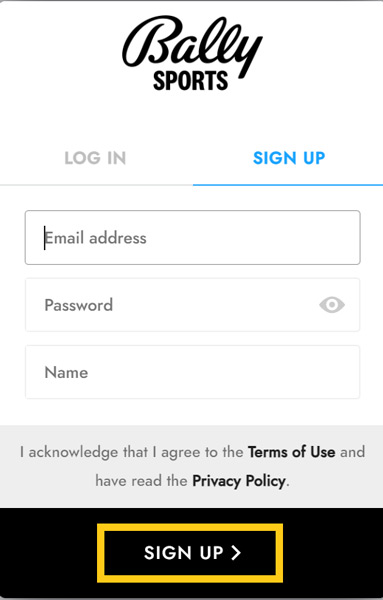
- Take your phone or PC and visit ballysports.com in the browser.
- On the top right corner of the screen, click on the login icon.
- A sign-up or login window will appear.
- Now, enter your credentials in the provided fields and click or tap the Sign Up button.
After completing the sign-up process, you will receive a confirmation email.
How to Activate Bally Sports on Any Device?
1. Amazon Fire TV

To activate Bally Sports on Firestick, do the following:
- Open the Amazon App Store on your TV and search for the Bally Sports app.
- Once found, install the Bally Sports app on your TV.
- Launch the app, and then take note of the activation code.
- Take your smartphone or PC and go to ballysports.com/activate for activation.
- Enter that code, and search for your TV service provider.
After that, follow the on-screen instructions to complete the activation process.
2. Android TV
To activate Bally Sports on Android TV, do the following:
- Open the Google Play Store app on your TV and search for the Bally Sports app.
- Once found, install it on your TV.
- Launch the app, go to Settings, and select your TV service provider.
- Log in to your pay-TV provider account and take note of the activation code.
- Take your PC or smartphone and go to ballysports.com/activate for activation.
- Now, enter that code and select or search for your TV service provider.
Login to your account (if prompted) and then follow the instructions to complete the process.
3. Roku Device

To activate Bally Sports on a Roku device, do the following:
- Press the Home button on your Roku remote to open the menu.
- Open Streaming Channels and select Search Channels.
- Now, search for the Bally Sports app, and once found, select Add Channel.
- Open the app and copy the activation code displayed on the screen.
- Take your smartphone or PC and visit ballysports.com/activate for activation.
- Enter that code and select your cable provider.
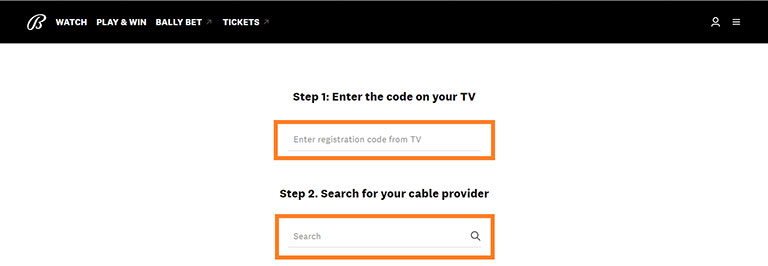
- Next, log in to your account (if prompted) and that’s all.
4. Apple TV
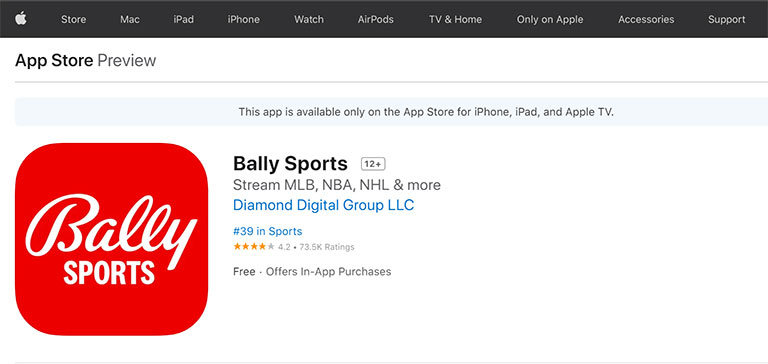
To activate Bally Sports on Apple TV, do the following:
- Open the App Store and search for the Bally Sports app.
- Once found, install and download it.
- Launch the app and go to Settings > Service TV provider.
- Select the TV provider and log in using your credentials.
- Once you complete it, you’ll receive an activation code. Copy it.
- Take your smartphone or PC and go to ballysports.com/activate for activation.
- Enter that code and choose your cable provider.
Login to your account (if prompted) and that’s all.
5. Xbox

To activate Bally Sports on Xbox One, do the following:
- Open the Microsoft Store from the home screen of the Xbox One.
- Choose the Apps option, type “Bally Sports” in the search box, and press enter.
- Once you find the app, install and download it by clicking on the “Get It” option.
- Launch the app, go to its settings, and select your pay-TV provider.
- Login to your TV service provider account; after that, you’ll see an activation code on the screen.
- Take your PC or smartphone and open the ballysports.com/activate link in your browser.
- Now, enter the activation code and select your cable provider.
Login to your account and follow the instructions to watch your favorite sports.
6. Google Chromecast
To activate Bally Sports on Google Chromecast, do the following:
- Connect your Chromecast device to your TV and turn it on.
- Select search on the Home screen menu, type “Bally Sports,” and then press Enter.
- Once found, install the application on your device.
- Launch the application and log in using your TV service provider credentials.
- After you log in to your account, you’ll get an activation code; copy it.
- Take your smartphone or PC and visit ballysports.com/activate for activation.
- Enter the activation code and choose your cable provider.
Follow the on-screen instructions to stream Bally Sports using a Google Chromecast device.
7. Smart TV
To activate Bally Sports on Smart TV, do the following:
- Open the App Store and search for the Bally Sports app.
- Install and download it on your TV once you’ve found it.
- Launch the application, go to Settings, and select your TV service provider.
- Login to your account and copy the activation code displayed after a successful login.
- Next, go to ballysports.com/activate using your smartphone or PC for Bally Sports activation.
- Enter that code and select your cable provider. Follow the displayed instructions and that’s all.
8. Sony Smart TV
A. Using the ballysports.com/activate link
Follow these steps to activate Bally Sports on Sony Smart TV:
- Download the Bally Sports app from the App Store.
- Launch the app, follow the on-screen instructions, and take note of the activation code.
- Go to ballysports.com/activate on a browser using your smartphone or PC.
- Enter the copied code and choose your TV service provider.
Log in using your credentials and follow the instructions to complete the activation process.
B. Using the DirecTV Stream
Follow these steps to activate Bally Sports on Sony TV via the DirecTV stream:
- First, create a DirecTV Stream account.
- Next, turn on your smart TV. From the home screen, search for the Bally Sports application.
- Download and install the application on your TV.
- Launch the app and log in using your DirecTV Stream credentials.
That’s all. Enjoy your favorite sports programs on your TV.
C. Using Google Chromecast
First, create a Bally Sports account and install the application on your smartphone (Android).
- Launch the application, log in to your account, and play some media.
- Next, connect your Sony TV and Android device to the same Wi-Fi network.
- Tap the Google Cast icon on your Android device.
- You’ll see a list of devices; choose your Sony TV.
That’s all. Stream your favorite shows on your TV via Chromecast.
D. Using AirPlay
- First, create a Bally Sports account.
- Open the App Store on your iOS device and search for the Bally Sports application.
- Once found, install it on your Apple device.
- Launch the application and log in to your account.
- Next, ensure that your Apple device and smart TV are connected to the same Wi-Fi network.
- Play some media on your iOS device.
- Now, tap on the AirPlay icon. You’ll see a list of available devices.
- Choose your TV from the list to start streaming your favorite sports games.
How to Stream Bally Sports Without Cable
You can watch Bally Sports without cable in these two ways:
1. Bally Sports Plus
Bally Sports Network recently launched a new subscription service for those who want access to sports programs without any satellite package or cable service. It’s named Bally Sports Plus, and its monthly plan costs $19.99/month, and its annual plan costs $189.99/year.
2. DirecTV Stream
DirecTV offers satellite TV with 99% reliability, and with its subscription, you can stream Bally Sports on your device without cable. There are four packages from which you can choose: Choice, Entertainment, Premier, and Ultimate. Each of these packages includes the Bally Sports Network channel.
How to Resolve Bally Sports Activation Code Issues
If the activation code is not working while accessing Bally Sports, try these easy solutions:
- First, restart your device. If this doesn’t help, reinstall the application on your TV, launch the app, copy the new activation code, and enter it on ballysports.com/activate for activation.
- Make sure you enter the code without inserting any spaces.
- Try to recheck your login credentials and make sure you enter them correctly.
- Verify the activation at least twice so that you don’t enter it incorrectly.
I also reviewed the activation code just to make sure I entered it correctly. You can also get a new code.
If you haven’t found the solution, contact the Bally Sports support team or your TV manufacturer to help resolve the issue.
Frequently Asked Questions
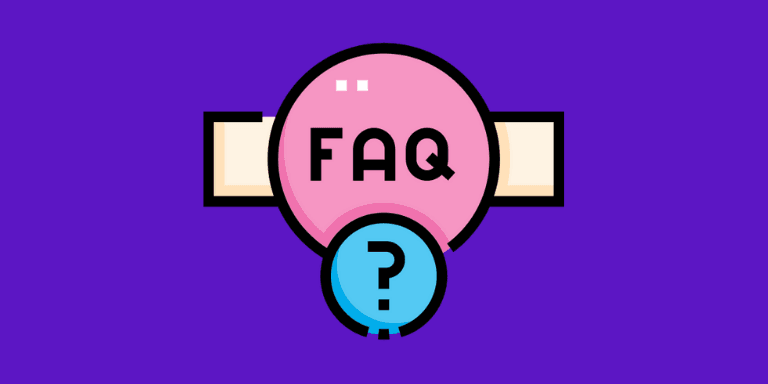
> First, download and install the Bally Sports application on your TV.
> Launch the app, go to Settings, and select your TV service provider.
> Take note of the activation code and go to ballysports.com/activate using your smartphone or PC.
> Enter the code, search for your cable provider, and follow the on-screen instructions.
After logging into your Bally Sports account on your TV, you’ll get an activation code. You’ve to enter the code at ballysports.com/activate using a smartphone or computer.
You can activate Bally Sports on Roku by following the steps mentioned above.
Yes, you can just stream Bally Sports by subscribing to Bally Sports Plus or DirecTV Stream.
The Bottom Line
Bally Sports Network is available on most smart TVs. If your smart TV doesn’t support this channel, you can use Google Chromecast or AirPlay to stream content to your TV.
Now, you know how to activate Bally Sports on any streaming device like Roku, Fire TV, or Apple TV.
Let us know about your experience activating Bally Sports on your streaming device in the comments below!
