My TV remote stopped working, and I had to use a universal remote in the meantime. But to program and connect the universal remote to the TV, I needed this specific 4-digit code. I tried the common ones like 0000 and 1234 but they didn’t work.
Well, if you’re also wondering, “How do you find your 4-digit code on your TV?”, I was able to successfully find this code so let me guide you on how to do it for whatever TV brand you have.
Table of Contents
How Do You Find Your 4 Digit Code on Your TV?
To do that, you’ll have to check the TV user manual. If you don’t have it, you can search the code online for a specific brand and model. If that doesn’t work as well, press the code search button on your universal remote to find and save the code on your remote. Or you can contact the remote manufacturer and request them to provide you with the code list.
Why Do You Need a 4-digit TV Code?
A 4-digit code is required to control and access the most fundamental functions of your television. These controls include turning on or off your TV, adjusting the volume level, and changing channels. If your original TV remote is lost or broken, you can use the 4-digit code to program your universal remote.
Nowadays, most TV brands use the same codes to ensure all remotes work the same way. Replacing existing codes with new ones will still allow you to control your TV. However, each remote is programmed using a unique code, which differs from brand to brand. You’ll need to find the right code for your TV.
Since there are a couple of working codes for each brand, you need to identify your TV brand. Once you do that, it’ll be easier to find the correct code for your TV.
How Do You Find the Code for Your TV?
With the 4-digit code, you can easily program any universal remote to control your TV. Once your remote is calibrated correctly, you can change channels, adjust the sound, and turn your TV on and off.
Here’s how to find the TV code for your television:
1. Check the TV User Manual
First, you should check the user manual of your remote to find the code list. This list of codes will differ from one brand to another.
Some codes are listed on the user manual, while others are printed on paper that comes along with the manual. Once you’ve located the codes, test them to see if they work with your remote.
To be honest, I couldn’t find my TV manual so while this is a good primary step, I couldn’t carry it out. I hope you still have your manual around!
2. Search the Internet
Another way to find the TV code if you don’t have the manual is to enter your “brand name“, followed by “remote control codes“, into the internet search bar.
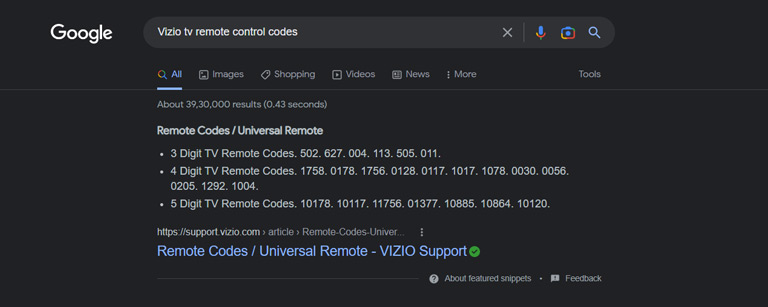
For instance, if you’ve got a Vizio TV, your search query should be like this: “Vizio TV remote control codes“.
The search result will present you with a list of TV codes and steps to program a new TV remote. So follow the instructions and try different codes until you find the right one.
3. Use Code Search
You can also get the TV code using the code search method. Here’s how.
- Turn on your TV.
- Press the code search button on the universal remote until the indicator light turns on.
- Now, press and hold the TV button until it goes off and on again.
- Click on Enter to save the code on your remote.
Now, use the code to program your remote completely.
4. Contact the Remote Manufacturer
If none of the methods worked, you could contact the remote manufacturer directly and request that they provide you with the code list as your last resort.
Remember that you need to provide the exact model number of your remote to get the code list from the manufacturer. The remote model can be found in the battery compartment or on its back.
4 Digit TV Remote Codes
If you’re still having trouble finding the correct TV code for your remote, don’t worry! We’ve got you covered. Here’s a list of universal remote codes for 2024 that can be used to program your TV remote.
| TV Brand | 4 Digit Remote Codes |
| RCA | 0031, 0100, 0004 |
| ZENITH | 0091, 0009, 0121 |
| SKY | 0556, 0282, 0037 |
| Altice USA | 0001, 0821, 1111 |
| Blue Star | 0282 |
| KTV | 0042, 0021, 0014, 0053 |
| PANASONIC | 0171, 0054, 0148 |
| Denon | 0511, 0145 |
| Brockwood | 0019 |
| FISHER | 0180, 0268, 0110, 0049 |
| Samsung | 0644, 0618, 0019, 0105, 0076, 0077 |
| Hitachi | 1004 |
| LG | 0227, 0005, 0050 |
| TOSHIBA | 0120, 0178, 0159 |
| SHARP | 0079, 0123, 0063 |
| Chun Yun | 0000, 0003, 0009 |
| Belcor | 0019 |
| MITSUBISHI | 0151, 0005, 0004, 0051 |
| Crown | 0180, 0039 |
| KENWOOD | 0009, 0004 |
| America Action | 0180 |
| Aiwa | 0701 |
| Abex | 0032 |
| Vizio | 1004, 1292, 0205, 0056, 0030 |
How To Set Up a Universal TV Remote
Universal remotes are calibrated to control different devices of various brands. You can also use them to control the normal functions of a PC, but that’s another discussion.
One of the easiest ways to program your universal remote is to use the 4-digit code of your TV. As discussed earlier, you can find the TV code inside the user manual or contact the remote manufacturer for the code list.
Once you find the code, follow the steps below to set up the universal remote for your TV:
- Turn on your TV.
- Press the TV button on your universal remote.
- Hit the Setup button until it blinks a red light.
- Enter the 4-digit code.
- After that, press the power button on your remote while pointing it toward the TV.
You should be able to control the essential functions of your TV. If that doesn’t work, you can follow the steps again and enter a different code from the same TV brand until you get the right one.
How Do I Set Up a Universal TV Remote Without the 4 Digit Code?
If, for some reason, you don’t have access to the 4-digit codes, don’t worry! You can still calibrate your remote without the TV code. However, you’ll need the old remote for this method to work. Since it requires lots of manual programming, make sure to follow the steps below carefully:
Step #1: Align Both Remotes Facing Towards Each Other
First, take your old TV remote and put in some fresh batteries. Once you do that, place the new and old remotes pointing at each other. Make sure the LED lights on the remotes are pointing in the same direction.
Step #2: Find the Code for Manual Programming
Look for the TV remote code in the manual to enable manual programming on your remote. Find the model number and brand in the given reference table inside the remote manual. If you can’t find it, search the internet, or try contacting the remote manufacturer for further assistance.
Step #3: Input the Code
Once you find the code, hit the Setup key on your new remote. Now, type the manual programming code using the remote keypad. You may notice a blinking LED light after each keypress. However, it’s not mandatory.
Step #4: Finally, Program Your Remote
Once you enter manual programming mode, press a key on the new universal remote you want to program.
On your old remote, press the corresponding button to manually set up the key on your new remote. Make sure to press the key button and hold it for a couple of seconds. You may notice a flashing LED light on your old remote, indicating that your decision has been saved.
Now, repeat the same process for each key on your new remote that you like to calibrate.
Step #5: Hit Setup to Finish Manual Programming
Once you do that, hit the Setup button again on your new remote to close the manual programming mode. Now, press the keys on the new remote to see if it works with your TV.
Alternative Method for Programming Your Universal TV Remote
If not a single TV code has worked, you can try remote auto search as a last resort. Here’s how to find the TV code using auto-search:
- First, turn on your TV.
- Look for the code in the remote manual that enables Search mode. If you don’t have a remote manual, find the code online or contact the remote manufacturer.
- Press the Setup button on your new remote and enter the Search code.
- Press the Power button and hold it. Now, press the Channel Up button and hold both buttons until the TV turns off.
If you follow the steps correctly, your new universal remote should work like the old one.
Frequently Asked Questions
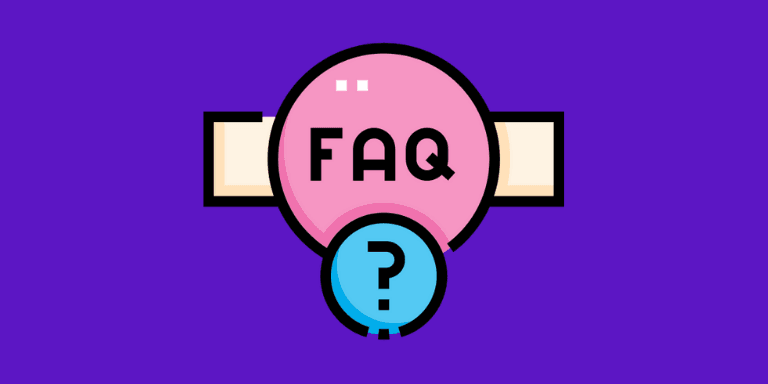
The 4-digit code of a Samsung TV is 0000, 1575, 1312, 1395, 1060. You can also search for it on the internet using the model number and brand name of your TV. But if the code isn’t working, or you’re not certain, you can reset it to factory defaults using this Samsung guide.
It’s possible to program a universal remote without a code. All you have to do is program it manually using the old remote.
The Bottom Line
Locating the correct TV codes for your TV remote is not as easy as it seems. There are various methods to find 4-digit remote codes, such as checking the user manual, searching the internet, and contacting the manufacturer. It’s best to search for brand-specific codes.
Once you find the code, you can manually enter it using the above methods.
Hopefully, this guide on “How do you find your 4-digit code on your TV?” helped you in every way possible. If you’ve got any questions, you can ask them in the comments below!
