Fire TV Stick from Amazon is one of the best entertainment solutions you can have today. Despite the small size, it does an incredible job of converting any display unit into a smart entertainment hub. Furthermore, thanks to regular updates from the manufacturer, you can enjoy the best experience. However, these factors do not mean that Fire TV Stick is free from problems. As it happens, Fire TV Stick also comes across several issues.
Probably the most common is the Fire Stick connected with problems error. It means your Fire TV stick is connected to the internet, but it cannot work correctly. While this issue can be frustrating, you do not have to be a tech expert to fix the problem. Instead, you can try several methods to fix the error. In this article, we have listed some of the best ways to fix the Fire TV stick connected with problems and errors. So, without further ado, we shall check out how to fix the error.
Table of Contents
Method #1 Check Your Internet Connection and Router
The primary reason for the Fire Stick connection problems error can be an issue with your connection. It could happen in two ways. One, you may not have a working internet connection. In this case, you will not be able to access the internet from any connected device. Second, your router may have trouble dealing with the Fire TV stick device. You can try the following methods to fix the problem in either case.
- If there is an option to manually disconnect the internet connection, you can do it. The best option is disconnecting the RJ45 cable, waiting for a few seconds, and plugging it in again.
- You should also check if you have exhausted the bandwidth limit set by the ISP. If that is the scenario, you will have to renew or extend the plan.
- It also makes sense to check if your WiFi network is working properly. In this case, wired devices may work fine. But, because the Fire TV stick uses WiFi, it may face some problems in the long run.
- Even if you cannot locate a particular issue, you should consider rebooting the router. You have a couple of options here. First, you can use the power button. If it does not solve the issue, you always can disconnect the power adaptor.
- When dealing with the router, you can also consider moving between the 2.4GHz and 5GHz WiFi frequency bands. If you have too many devices connected via the 2.4GHz band, it may cause network disruption, thereby showing the Fire Stick connected with a problem error.
Sometimes, the problems with the network may be due to a defective or dysfunctional router. In such cases, you will have to see if the problem persists when changing the router. However, if you think router-based factors are not responsible for the error, you can move on to the next step.
Method #2 Forget and Reconnect to the Network
Let’s say that you could not find any problem with the network. In other words, the network is fine, and other devices on your network are working fine. In this instance, you can try forgetting the network and connecting it again. Fortunately, thanks to the simple UI of the Fire TV Stick, you can do it in a few seconds. The steps you have to follow are.
- Click on the Settings button from the home page and go to the Settings page
- On this page, click on the Network icon
- Now, you should be able to see the list of networks that you have connected the Fire TV Stick to.
- You can locate the network while using which you faced the Fire Stick connected with problems error. When you move the cursor to the network, you can see the description.
- Down below, you can see an option called ‘Forget this network.’
- In this step, you have to select the network that you want to forget.
That’s it! You have successfully disconnected your Fire TV stick from the problematic network. Now, you can go ahead and connect to the network again. As you can guess, you will have to provide the password again. By the way, we recommend that you reboot your Fire TV stick between the two steps of forgetting the network and entering the password again.
This method is quite effective if you encounter the Fire Stick connected with problems or errors for the first time. It may have occurred because Fire TV had trouble handling all the network details at once. So, resetting everything to the basics will solve the problem at hand.
Method #3 Restart the Fire TV Stick
Restarting the Fire TV Stick is another way to deal with the Fire Stick connected with problems error. If any temporary errors are causing the issue in the first place, a clean restart should solve the issue. Now, you can go about restarting the Fire TV Stick in two ways.
First, you can use the default method using the remote control. To do this, you have to
- Click on the Settings button to launch the Settings interface
- Click on the icon named My Fire TV
- Scroll down to the bottom and choose the option to Restart
This method should reboot your Fire TV Stick and reconnect it to the network. If the error happened during IP address management, a rebooted Fire TV Stick should get rid of the error.
Second, you can consider hard rebooting your Fire TV Stick. This method is more effective if you want to do a semi-reset of the device. The steps to do a hard reboot of a Fire TV stick are simple.
- First, you can disconnect the power adaptor used for the Fire TV Stick
- Now, make sure that you have removed the USB cable from the stick
- In this last step, you can reconnect everything and start the Fire TV Stick again
By this step, all temporary issues with the Fire TV Stick must be solved. You must be able to enjoy all those awesome shows again.
Method #4 Check VPN Settings
Many of us use a Virtual Private Network service alongside Fire TV Stick, right? While these apps are made to work flawlessly, there could be some issues at times. So, if the methods covered above do not solve the Fire Stick connected with problems error, you should take a look at the VPN settings as well.
Here are a set of steps you can follow.
- You should see if the Fire Stick connected with problems error persists after you have disconnected from the VPN network. If the error does not appear when disconnected from the VPN network, you probably know the reason.
- If you find that the VPN service is causing the Fire Stick connected with problems error, you have a couple of options to explore. First of all, you have to make sure that you are using a suitable protocol for the VPN service.
- We recommend going for the Automatic VPN protocol, which can adjust the criteria based on what you are browsing. However, if you have some experience with VPNs before, you can pick a protocol that you find the best.
You may also have to change your VPN service depending on the situation. Ideally, you have to select a VPN service optimized for devices like the Fire TV Stick. Alternatively, if you cannot configure the VPN at the Fire TV Stick level, you can configure it at the WiFi router level.
Method #5 Factory Reset Your Fire TV Stick
As you can guess, it is the ultimate solution to fix the Fire Stick connected with problems error. You must not follow this method until you have exhausted all the other solutions we have mentioned above. But, if none has solved the issue, you can follow the steps given below.
- Open the Settings interface by clicking on the Settings icon
- Choose the option called My Fire TV
- Scroll down and choose the option to ‘Reset to Factory Defaults’
You will have to confirm the action. You should keep in mind that a factory reset will remove all sorts of your data from the device. It will be like setting up a brand-new Fire TV Stick. Needless to say, you will have to set up the WiFi network and provide the password again.
Despite all these inconveniences it causes, the Fire Stick connected with problems fix works. You will not have to worry about it appearing again.
Frequently Asked Questions
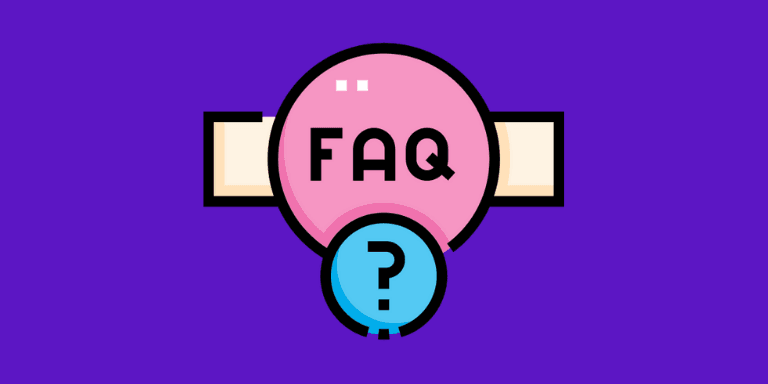
It means the Fire TV Stick cannot access the internet even though it is connected to a network. The problem may occur due to issues with the Fire TV stick or the router. Fortunately, you can follow several methods to solve it.
You can consider following the five different methods that we have mentioned above. These methods may require changes at the network level or device level. Sometimes, you may have to reset your Fire TV stick or the network.
Firestick is not immune to common problems that you can find on gadgets. Therefore, it is common to come across the Fire Stick connected with problems and errors. However, with the right kind of help, you can get rid of the error in no time.
Conclusion
We believe this article helped you find the best Fire Stick connected with problems fix. As you have seen, we have covered all the potential solutions in a simple-to-difficult manner. So, if you have an Amazon fire stick connected with problems, one of these steps definitely help you.
