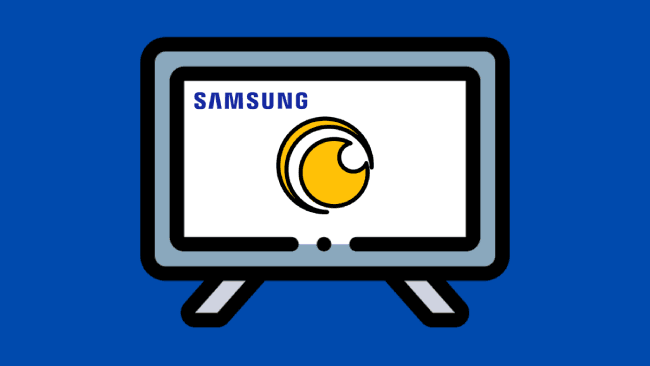Crunchyroll is a great place where you can watch and follow a wide variety of anime, manga, and Japanese drama content. But you may be a tad out of luck if you have a Samsung smart TV. Unlike in the old days, you can’t get the Crunchyroll app on the Samsung smart TV app store.
But how did I get Crunchyroll on a Samsung smart TV? Yes, I was able to, and here are the ways I set up and watched Crunchyroll content!
Table of Contents
How to Get Crunchyroll on Samsung Smart TV?
You can use many methods to get Crunchyroll on a Samsung smart TV, including Plex, AirPlay, or an HDMI connection. However, most of these methods have their advantages and disadvantages. For instance, you cannot use the AirPlay method if you have a Samsung smart TV without AirPlay support.

Best Ways to Get Crunchyroll on Your Samsung Smart TV
Now, without further ado, let us explore the best ways to get Crunchyroll on Samsung smart TV devices.
Method #1 Use a Third-Party OTT Device Like Roku or Fire Stick
It’s one thing that your Samsung smart TV does not support Crunchyroll. However there are several third-party OTT devices with support for Crunchyroll. So, the easiest option to get Crunchyroll on a Samsung smart TV is to get one of those third-party devices.

Of course, you have many options out there. For instance, you can consider Roku or Fire Stick. It is an option that you can consider even if you do not have a smart TV in the first place. You can connect the OTT device to the TV and get the job done.
- Once you have connected the device, you will have to install the Crunchyroll app for the platform. If you cannot find a compatible app, you can launch the browser on your Samsung smart TV and open the Crunchyroll website to watch your favorite content.
You can continue watching your favorite anime and Japanese drama content with ease. You have several options like Amazon Fire Stick, Roku, Apple TV, and Chromecast. We want you to pick one based on the other features that you may wish, including compatibility, quality, and customer support, among other things.
Method #2 Use iOS Device to AirPlay Crunchyroll to Samsung TV
If you have an iOS device and a Samsung smart TV with AirPlay support, you have another way to watch your favorite anime and other drama content on Crunchyroll. Instead of worrying about whether your Samsung smart TV supports Crunchyroll, you can follow the steps below.

Again, before anything else, you should double-check whether your Samsung smart TV supports AirPlay. You can simply Google the model number or check the official website to confirm.
- First, you have to install the Crunchyroll app on your iOS or iPad device. You can download the app from the official app store.
- You may have to register for an account or sign in to your existing account.
- Once you have logged in, you can open the anime/drama that you want to watch.
- Before you hit the AirPlay button, you must ensure that your iPhone/iPad and the Samsung smart TV are connected to the same WiFi network.
- Now, you can tap the AirPlay button and choose the Samsung smart TV where you want to watch Crunchyroll.
- You can start viewing the content on the Samsung smart TV in a few seconds.
But if you do not have an iPhone or an AirPlay-enabled smart TV, you can consider the following methods.
Method #3 Use Chromecast Feature on Android to Get Crunchyroll on Samsung TVs
If you use an Android device, however, you can rely on the Chromecast support of your Samsung smart TV.
After you have confirmed that your smart TV supports Chromecast, you can follow the steps below to get the Crunchyroll content streaming on your TV.
- As we did in the case of AirPlay and iOS devices, we have to install Crunchyroll on your Android smartphone or tablet PC.
- Once you have signed in to the platform and loaded the content to stream, you should look for the Chromecast button.
- Again, ensure that both the Android device and the smart TV are connected to the same wireless network.
- Once you see the list of devices on the network, you can choose the Samsung smart TV.
- In a second, you can see the Crunchyroll anime/drama content on the big screen.
You can now use the Android device to control playback and other options on your TV.
Method #4 Use Smart View on Samsung Devices to Cast Crunchyroll
If you use a Samsung smartphone, you have another way to get Crunchyroll on your Samsung smart TV. Instead of downloading Crunchyroll onto your Samsung TV, you can stream the content directly from your Samsung device.

We will be using the Smart View feature within the Samsung ecosystem. To use this feature to stream video content from the Crunchyroll app to your smart TV, you need to follow the steps you can find below.
- Open the Crunchyroll app on your Samsung device app and start playing the anime/drama you want to watch
- Click the Cast button and choose the smart TV from the Smart View menu. The smart TV will be visible on the menu if you have connected it to the same WiFi network as the smartphone or tablet PC.
- Once you have selected the TV, you can see the content on the big screen without any issues.
You also get access to some additional features when using the Samsung Smart View features. For example, it offers better latency and smooth transitions when you move between episodes or titles.
Method #5 Use a Gaming Console Like Xbox or PlayStation to Get Crunchyroll
If your Samsung TV does not support Crunchyroll, you can connect a gaming console to the TV and open the Crunchyroll app on the console. You have many options, including Xbox and PlayStation.

You can search for the Crunchyroll app on your gaming console. If you cannot find it, you can also use the browser feature on the console to access the Crunchyroll website. You can then stream and enjoy various anime content from Crunchyroll.
Method #6 Set Up Plex on Samsung Smart TV to Access Crunchyroll
If you do not mind spending some time for long-term benefits, you can use the Plex Media Server method to get Crunchyroll on your Samsung smart TV. But, first, you should have a Plex media server on your computer.
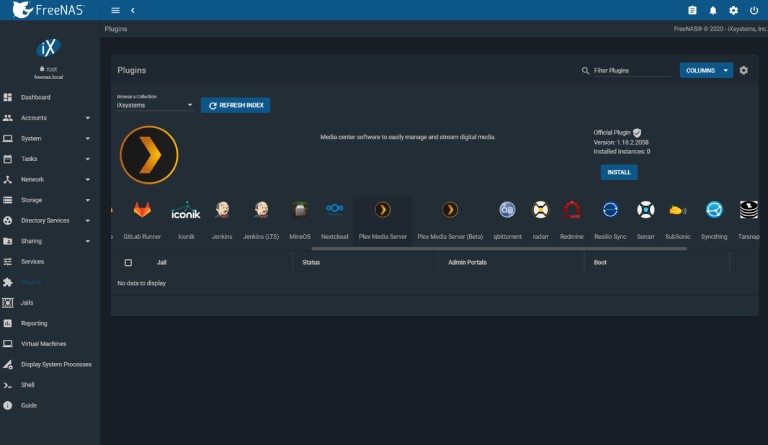
The Plex media server will work as the mediator.
- Download and set up Plex on your computer, which is connected to the WiFi network.
- Set up Crunchyroll on the Plex server and sync your library if you wish to.
- Download the Plex app for Samsung smart TVs from the official site.
- After the setup, choose the Crunchyroll app and sync the content.
Depending on your device, you may purchase the Plex app’s premium version. But if you consider the organized way in which Plex arranges your media library, it is a worthy investment.
Method #7 Connect Your Smartphone or PC via HDMI to Get Crunchyroll on Samsung TV
Here is a no-brainer way to get Crunchyroll on a Samsung TV. By the way, you can use the same way to get Crunchyroll on a smart TV from almost any brand because they mainly come with HDMI connectivity options.

The steps you have to follow are these.
- Find an HDMI cable that suits your smartphone or PC. In the case of a smartphone, you may need a USB Type-C to HDMI cable. You may also want to check out some DisplayPort to HDMI cables.
- Connect one end of the cable to your smartphone and the other to the Samsung smart TV.
- Choose the right HDMI source (especially if your Samsung smart TV supports more than one input source) to bring the video to the screen.
- Once you have mirrored the display, you can start playing Crunchyroll content on your smartphone or PC, and the same would also be visible on the smart TV.
You can extend the existing display if you connect your PC to the smart TV.
Frequently Asked Questions
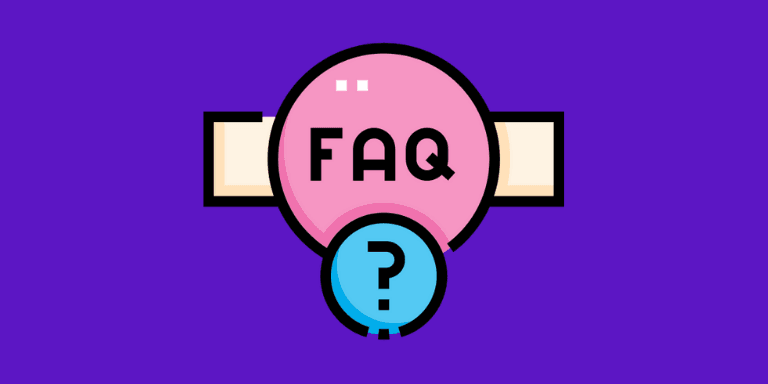
Yes, you can get Crunchyroll on Samsung TV through multiple methods. You can easily stream the content even if your Samsung smart TV does not support the Crunchyroll app.
Yes, there is a TV app for Crunchyroll. You can download the app from the official app store based on the OS of the TV.
Yes, the Crunchyroll app is free to use. However, you may need a paid subscription if you want ad-free streaming.
Conclusion
We hope you can use one of these methods to get Crunchyroll on your Samsung smart TV and enjoy the anime video content. Do you know any other way to get Crunchyroll on Samsung TV models?