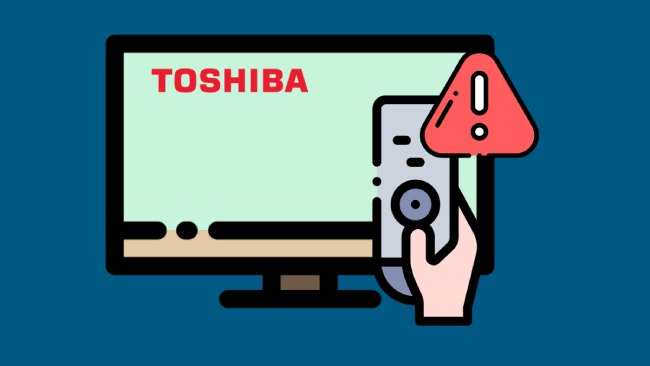After a busy day, I was all set to relax and chill to watch my favorite TV show. I grabbed my Toshiba Fire TV remote and hit the power button, but nothing happened. Pressed it again, and still nothing appeared.
If your Toshiba Fire TV remote not working like mine, I have just got these troubleshooting steps that fixed my remote and brought it and my TV back to life!
Table of Contents
Toshiba Fire TV Remote Not Working
If your Toshiba Fire TV remote not working, remove the back panel, take out the batteries, and press the power button on your remote for a full minute. Now, try patting the remote with your hands and clicking every button. You can also replace the old batteries with new ones.
What Causes My Toshiba Fire TV Remote to Malfunction?
Toshiba Fire TV remotes are durable, but that doesn’t mean they don’t come with their fair share of pros and cons. These devices may become dysfunctional at some point. This could happen due to trivial causes listed below:
1. Syncing Issues
If your Toshiba smart TV remote not working, it may be disconnected or not paired correctly with the Fire TV. Therefore, you need to repair your remote with the Fire TV.
2. Battery Issues
In most cases of a Toshiba remote not working, dead or old batteries is the primary culprit. From a low battery charge, and incorrect battery insertion to dead batteries, whichever of these, your Toshiba remote won’t work properly.
3. Bluetooth Range
The Toshiba Fire TV remote uses Bluetooth connectivity instead of an infrared beam to communicate with the TV. Theoretically, the remote can communicate properly within 30 feet, but the range is shorter in reality. So, reduce the distance between the TV and the remote.
4. Compatibility Issues
If the TV remote is not compatible with your Toshiba Fire TV, it won’t work. So, buy a replacement remote that works with your Toshiba TV.
5. Damaged Remote
If the Toshiba Fire TV remote is physically damaged, it can prevent your remote from working properly.
6. Interference From Other Devices
Any device with Bluetooth capabilities can interfere with the connection between the Toshiba Fire TV and its remote.
7. Obstructions in the Path of Your TV and Remote
Even if there is no need for a direct line of sight between the Toshiba and the remote to communicate, the range can be reduced due to any obstruction between them.
How Do I Fix My Toshiba Fire TV Remote Not Working?
If your Toshiba Fire TV remote not working, here’s a list of proven fixes you can try to resolve the issue in no time.
1. Power Cycle Your Toshiba Fire TV Remote
In 70% of cases, power cycling your Toshiba Fire TV remote will solve the problem. A soft reset will restore the network connection and functionality of the devices.
A. Without Batteries
First, take out the batteries, press the power button, and hold it for a full minute. Once the time is up, press all the buttons on your remote a couple of times. Insert the batteries again, and check if it starts working again.

Pressing the power button will drain any residual power stored inside the capacitor of your remote. You can’t soft reset a remote entirely if there is still some power left.
So, make sure to hold the power key on your remote properly. This may seem simple, but people often overlook this solution.
Pressing all controls on your Fire TV remote can help as well. Sometimes, some buttons are stuck. This could happen when dirt got stuck inside the rubber of your remote when it fell between bed cushions. If one or more keys do get stuck, the rest of the keys on your remote won’t work.
Fortunately, this is a trivial issue, and you can quickly fix it. Just press all the buttons and try patting the remote against your hand. This may help in popping the buttons back out. Don’t worry! Toshiba remotes are pretty durable.
B. With Batteries

If power cycling your remote without batteries doesn’t work, put the batteries back inside and press the power button for another minute. Hopefully, the remote issue will be resolved this time.
2. Reconnect Your Remote
If soft resetting didn’t work, your remote may have disconnected from the Toshiba Fire TV. So, try reconnecting the remote again with your Fire TV.
However, the steps to reconnect the Toshiba Fire TV remote will vary depending on the kind of remote you own.
For instance, if you own one of the latest Toshiba Fire TV models, you’ll find the pairing button in the battery compartment of your remote. To re-pair, press the pairing button and hold it for 20 seconds until it pairs.
However, if your remote doesn’t have a pairing button, press the Home button and hold it for a minute while facing it toward the TV.
Once the time is up, the remote will start blinking. Wait for 40 seconds more. If the remote doesn’t blink, stop and try the pairing process again to make sure it does.
If your remote starts blinking, your remote should establish a Bluetooth connection with your Fire TV.
If nothing works, press the menu, left, and back buttons on your remote and hold them simultaneously for 40 seconds while pointing it to the TV.
This will reset the Toshiba remote.
3. Change the Remote’s Batteries
If your Toshiba Fire TV remote is not working, another main thing to check is the batteries. Old or depleted batteries can cause the remote to stop functioning properly.
Try replacing the batteries in the remote to see if this resolves the issue. I did with mine and put in brand-new batteries to be really sure.
If the remote still doesn’t work, there may be other issues to troubleshoot.
4. Reprogram Your Remote
Sometimes, poor programming can also cause the “Toshiba smart TV remote not working” issue. For instance, your Fire TV remote often disconnects from the Fire TV stick after a reset.
If you don’t know how to reprogram it correctly, you might end up in the same position as before.
There are two ways to program your Fire TV remote:
A. Using the Home Button
To program your Toshiba Fire TV remote via the Home button, follow the steps below:
- First, get your Toshiba Fire TV remote as close as possible to your TV and hold down the Home button for 30 seconds.
- Make sure the remote is pointing towards the TV.
- Once the time is up, a pop-up message will appear on your TV; select “Confirm”.
Voila! Your remote is now programmed. Press the power button to see if the remote is working. If that doesn’t work, you can program your remote using the play/pause button.
B. Using the Play/Pause Button
Here is how to program your Toshiba Fire TV remote via the Play/Pause button:
- Stand near your TV and point the Toshiba Fire TV remote directly to the screen.
- Hold down the play/pause button for a minute or until the Fire TV starts blinking.
- Select confirm in the pop-up message to start the programming process.
When you press the power button now and the TV shuts down, the programming is successful.
5. Check To See if Your Remote’s IR Sensor Is Working
Your TV and remote use an IR sensor to communicate signals. If the infrared beam is not working, it’ll prevent your remote from sending commands to your TV.
Use the camera on your smartphone to check if the IR sensor is working on your remote. Here’s how.

- First, launch the camera app on your smartphone and place the remote pointing towards the camera.
- Now, press all the buttons on your remote.
If your remote is working, you should see a red light flashing on the screen every time you press a button.
If you don’t notice a red light blinking, your remote might be faulty or have dead batteries.
6. Take Out Any Obstructions Between Your TV and the Remote
Any obstructions between your TV and remote can prevent them from communicating properly.
Since your Toshiba Fire TV remote uses Bluetooth connectivity, it can’t effectively communicate with your TV if there’s an obstruction between them.
Obstructions like walls, furniture, speakers, or other electronic signals like Bluetooth can block both devices from sending and receiving signals.
If there’s an obstruction between the TV and your Toshiba Fire TV remote, move it to another location, or you can point the remote directly to your TV sensor.
You can also resolve the issue by moving the furniture to a different spot or sitting on a new seat in your room.
7. Power-Cycle Your TV
If none of the above solutions worked, you might have an issue with your TV instead of the remote.
To resolve this issue, unplug your Toshiba Fire TV from its power source and wait a minute. Keep in mind that the key here is to let your TV rest for a full minute.

In the meantime, press the power key on your Fire TV and hold it for 40 seconds. Press the power key on your TV instead of your remote.
Holding the power button helps drain any residual power inside your TV, allowing the Fire TV to reset itself.
Once the time is up, plug in your TV and check if the remote starts working.
Hopefully, your remote will start working again.
8. Update the TV Firmware
Make sure your TV’s firmware is up-to-date. Sometimes, having an old firmware version can prevent your TV from performing at its best. So, make sure your TV has the latest firmware update installed.
9. Factory Reset Your Remote
If none of the previous solutions worked, you must reset your remote as a last resort. Remember that resetting will erase all stored data on your remote and restore it to factory defaults.
This is how to reset the Toshiba Fire TV remote:
First, press the menu, back, and DPAD-left buttons simultaneously for 20 seconds. Once the time is up, your Toshiba Fire TV remote will restore its default factory settings.
10. Contact the Toshiba Support Team
If your Toshiba smart TV remote not working after trying all the above fixes, it’s time to contact customer support.
Toshiba’s experts will analyze your issue and provide additional troubleshooting methods to get your remote working again.
You can contact them via phone at (855) 527-2411.
What Should I Do If My Toshiba Fire TV Remote Not Working?
If you have had no luck so far, then there are two things you can do whether your Toshiba Fire TV remote is working or not.
A. Install the Toshiba Fire TV App
You can use this app to control your Toshiba Fire TV through your smartphone. That means that if your remote stops working, you can use the Amazon Fire TV app on your phone to continue watching TV.
Not only can you control the TV with the app, but you can also do a variety of other things that your physical remote cannot.
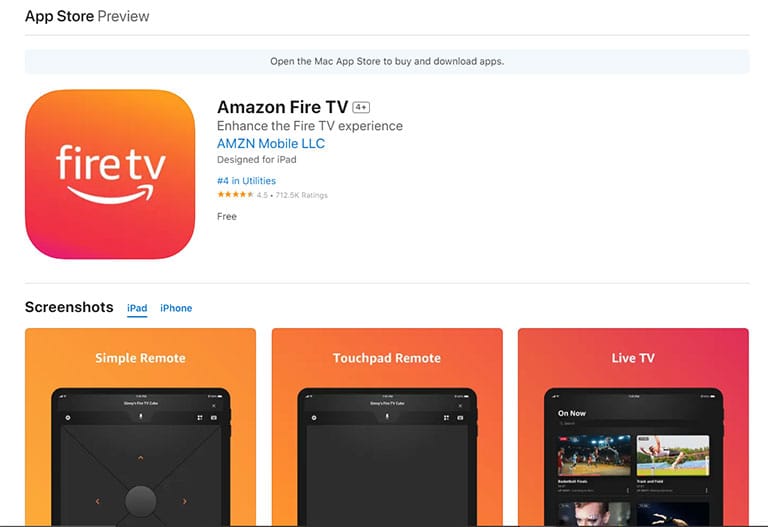
For instance, the Toshiba Fire TV remote is compact and has no keyboard, while the official app enables you to navigate and type easily. Moreover, you can also use voice search via the app.
If you’re anything like me, you’ll likely find yourself relying on the app more often than the remote in the future. When I can’t find the remote at the moment I need it, I instantly resort to the Amazon Fire TV app!
You can download the Amazon Fire TV from the App Store or the Google Play Store.
Once downloaded, launch the app and follow the on-screen instructions. Enter the 4-digit PIN that appears on your TV into your app to connect.
Before that, do ensure your TV and smartphone are connected to the same WiFi network; otherwise, the app won’t connect to the Fire TV.
B. Purchase a New Remote
Still, if your Toshiba remote not working, you need to consider buying a new one. Sometimes your remote is beyond repair. There’s no point in watering a dead flower, which means there’s nothing you can do to get your remote working again.

The only thing you can do is purchase a new Toshiba Fire TV remote, which can cost a few bucks but is always worth your investment.
Frequently Asked Questions
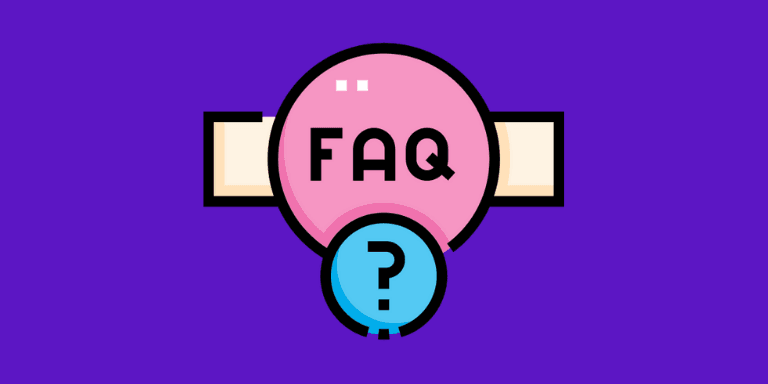
There could be various reasons why your Fire TV is not responding to the remote:
1. Dead batteries
2. Interference from other devices
3. Blocked IR receiver
4. Pairing issues
5. Firmware issues
6. Damaged remote
If your Toshiba Fire TV remote not working even after a reset, it could be due to several reasons. It includes software issues, a damaged remote, a blocked IR receiver, interference from other devices, battery issues, and syncing issues.
To reset your Toshiba TV remote, press the menu, back, and D-PAD left buttons and hold them for two minutes. Once the remote flickers, release the buttons to start the pairing process.
The Bottom Line
If your Toshiba Fire TV remote not working, do the following:
- Soft reset your Fire TV remote with and without batteries.
- Reconnect your remote to the TV
- Replace the old batteries with new ones
- Change the Remote Batteries
- Reprogram Your Remote via the Home and Play/Pause buttons.
- Check to see if your remote’s IR sensor is working.
- Take Out Any Obstructions Between Your TV and the Remote
- Power-Cycle Your TV
- Update the TV Firmware
- Factory Reset Your Remote
- Install and use the Amazon Fire TV app
If nothing has worked so far, it’s time to replace your Toshiba Fire TV remote with a new one. Did you resolve the Toshiba Fire TV remote not working issue? If so, please share your experience in the comments below.