When you are set to relax and chill watching a favorite match, web series, or movie on your Vizio TV, discover it won’t turn on. We know how aggravating it is to get stuck in a situation like this.
Don’t panic! If your Vizio TV won’t turn on, there’s no reason to worry! Though. There are tons of fixes you can try to troubleshoot this problem and get your TV back up and running.
Table of Contents
Vizio Tv Won’t Turn ON
To fix the “Vizio TV won’t turn on” issue, you have to reset your device. To do that, you need to disconnect your TV from the power outlet and let it rest for 60 seconds. You can now reconnect your Vizio TV to see if the problem has been resolved. Your TV will be “soft reset” and should turn on without any issues.
1. Disconnect the Vizio TV from the Power Outlet
- Disconnecting your Vizio TV from the power supply is the easiest way to get it back up and running. Remember to let your TV rest for at least a whole minute. Ensure it’s been more than 60 seconds before plugging the power cord back in.

- In the meantime, press the power button located at the back of your Vizio TV for 30–40 seconds. This will consume any remaining power and allow your Vizio TV to soft reset. This fix is different from turning on your TV using a remote.
- Now, plug your TV back into the power socket and see if it powers back on. If your TV is still having trouble turning back on, don’t worry! You can try the other quick fixes mentioned below in this guide.
2. Take the Batteries Out Of the Vizio Remote

- If disconnecting and reconnecting the power cable to your TV didn’t resolve the issue, try removing the batteries from your Vizio remote.
- Remember to take out both batteries from the remote.

- Once the batteries are taken out, press the power button and hold it for 20 seconds. After that, place the batteries back in the remote and try turning on your TV. This should resolve the problem and turn your TV back on.
- However, if you still run into the same problem after a couple of days or weeks, then you should consider resetting your TV to factory defaults for a permanent fix.
3. Try Factory Resetting Your Vizio TV
Here’s how to reset Vizio TV that won’t turn on:
- With the TV powered on, you need to press the “Menu” button on the Vizio remote.

- There, navigate to the “System” menu, and press OK.
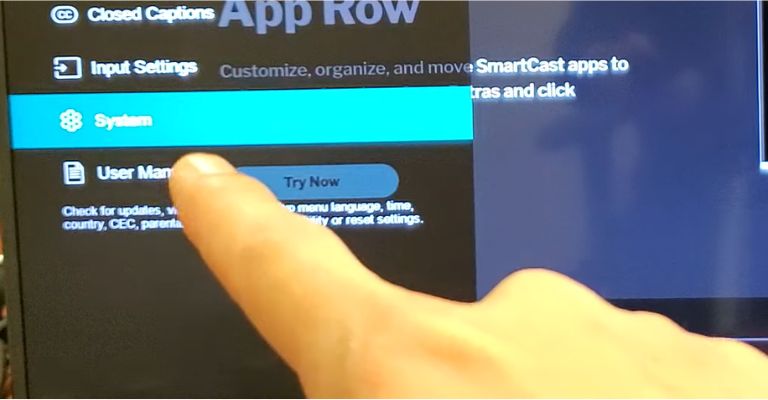
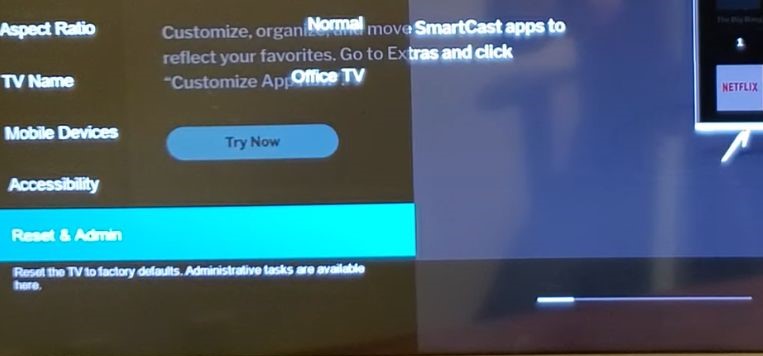
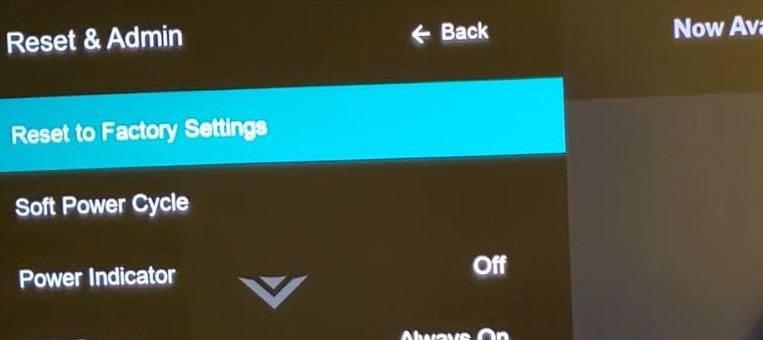
- Go to “Reset & Admin” and select “Reset TV to Factory Settings“. Your TV may ask for a parental code before resetting your Vizio TV. If you don’t know what it would be, type four zeros (0000) and press OK.
This will hard reset your TV and restore it to its default settings.
4. Factory Reset Your TV Without a Vizio Remote
You can still factory reset your Vizio TV if you don’t have the remote.
- First, you need to locate the power button on your Vizio TV. It may be at the bottom, on the left-hand side, or the right-hand side of the device. This could vary from one model to another.

- Turn on your TV, and press the source and volume down buttons for a couple of seconds.
You’ll see a prompt on display telling you to keep holding the input button for 10–15 seconds.

- This will shut down your TV, restart it, and reset it completely. The factory reset can take a while, so be patient.
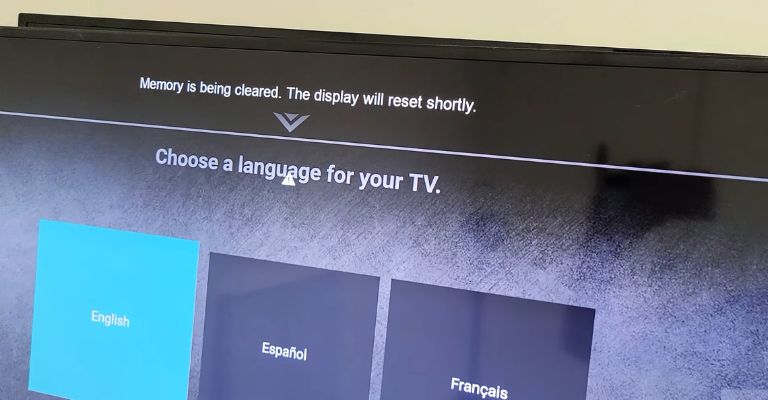
- By now, you should be able to resolve the power issue, but if you haven’t, we’ve added some hacks you can try before taking your TV to a repair expert.
5. Unplug and Plug the Power Cable Back In
Another great fix to resolve the “Vizio TV not turning on” issue is unplugging the power cable connected to your TV.
- Leave your TV disconnected for at least a minute or two, and then plug the cable back in.

- Ensure that the cable connection is tight when plugging it back in. This ensures your Vizio TV gets a stable power connection.
- After plugging the power back in, switch on your Vizio TV by pressing the TV power button.
Hopefully, this will get your TV back up and running.
6. Plug Into the Right Input Source
Sometimes your Vizio TV won’t turn on due to a wrong input source. You must pick the right input source to ensure your TV works properly.
So double-check the HDMI input/source you are using and ensure you select the correct HDMI port number, regardless of whether you are using a cable box, DVD player, or streaming device. For instance, you would choose “HDMI 2” in the input source menu if the cable is snugged into HDMI 2.
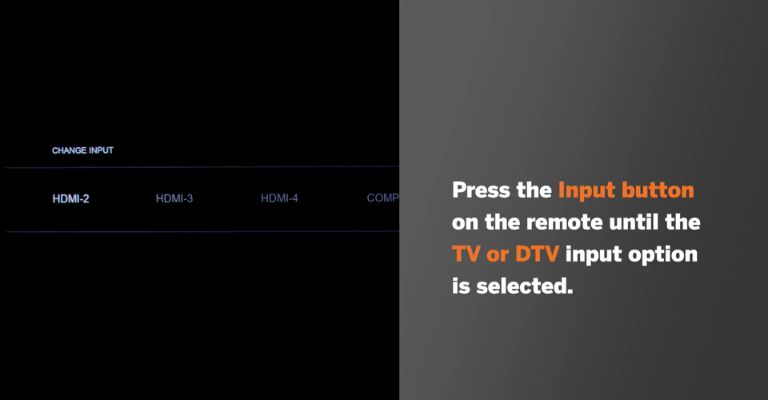
You can choose the right input mode by using two procedures:
Without a Vizio Remote
- Turn on your Vizio TV.
- Locate and press the Menu button on your TV.
- Hover over to the Source menu by using the volume button.
- Choose the right input source and press the menu button.
With Remote Control
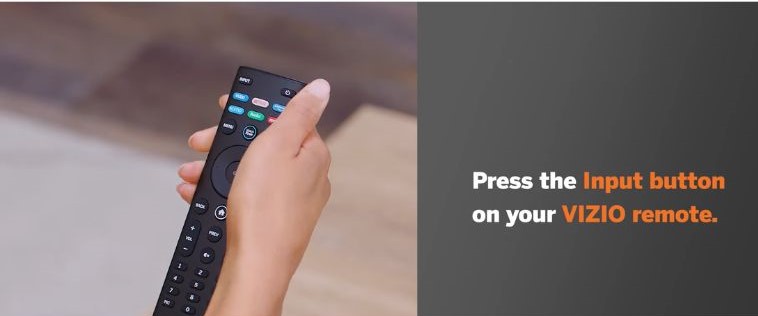
- Turn on your Vizio TV.
- Tap the Input button given on the TV’s remote.
- Choose the desired input source.
7. Plug Your TV Into Another Power Source
At this point, you should be able to turn on your TV, and in case you haven’t, try plugging your TV into another power source in your house.
Sometimes power sockets have blown or shorted fuses, and we often don’t know about it.
So, instead of lugging your TV around the house, you can use a smaller electric appliance to check the power socket you are using for your Vizio TV.
If your device turns on, then there is nothing wrong with that power outlet. Then it’s probably due to something else that is causing this error.
It’s not likely the cause, but it’s a good step in troubleshooting that should be taken quickly to eliminate any doubts.
I plugged Vizio TV into another power outlet after soft resetting the TV and that worked out for me!
8. Replace the Power Supply
If none of the fixes has worked and you don’t want to invest in a new Vizio TV, you can remove the power source of your TV and send it in for repairs.
If your Vizio TV won’t turn on but the white light is on in standby mode, that means your power source board is working fine, and you can skip this step. This could be due to a power surge.
Vizio TVs are known for having weak or faulty power supplies. However, they are relatively inexpensive to replace (costing about $65 or so). So, if you do intend to replace it yourself, here’s how to do it:
- First, unscrew all the screws on the back panel as circled in the image.

- Now, slowly remove the back panel (don’t yank it too much), as a small wire is tapped into the metal panel.

- Disconnect the wire and take the back panel out.

- Gently unplug the four ribbons attached to the power board.

- Unscrew all seven screws, as shown in the image.
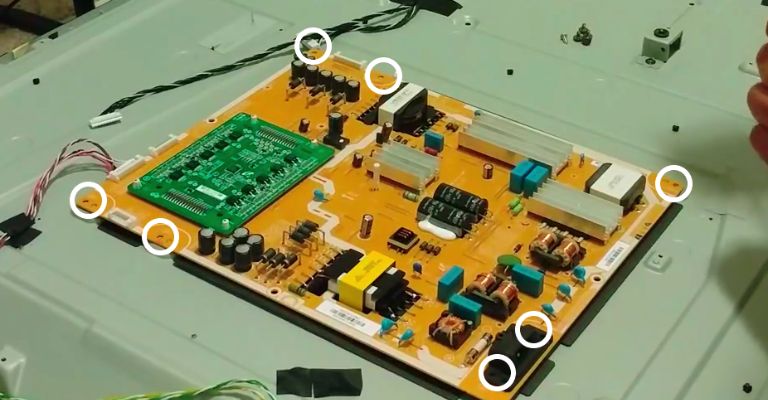
- Take the power board out and replace it with a new one.

- Now, screw the power board and plug the cables back in.
Viola! Now your Vizio TV should work like a new one.
9. Try Using a Polarized Power Cable
Some users reported that they resolved the “Vizio TV won’t turn on” issue by replacing the non-polarized wire with the polarized one. Fortunately, a polarized cable is cost-efficient and can resolve the issue if none of the previous methods worked for you. To save you some trouble, consider replacing the non-polarized cable with the PWR polarized power cable, as most users fixed their issues using this cable. Make sure the connections are snug and tight.
10. Disable CEC
Apart from changing the cable, you can also enable the ECO mode on your Vizio TV. Make sure you disable the HDMI CEC option for your Xbox and PlayStation consoles. First, hit the “Menu” button and scroll down to choose System. Now, open Settings > CEC and turn it off.
11. Seek Professional Help
If any of the above fixes didn’t turn on your Vizio TV, then you should consider if you still have a valid warranty on your television.
After talking to Vizio experts, they will inspect the issue and determine whether the damage is covered under warranty or not. If it does, they will either replace or repair your Smart TV.
If your warranty covers it, they can even provide in-house service. It’s worth it!
Vizio TV Won’t Turn on, and the Power Light Fades off
If the power button on your TV and the remote do not power the Vizio TV, it leaves us with two problems: either you have a bad system board or a faulty power board.
So, keep an eye on your TV standby light while you turn on and off your Vizio TV. If the light goes on and off fast, then there’s something wrong with the system board.
However, if it doesn’t turn on and off fast, then it could be due to a bad power board. Try unplugging and replugging it again and again to determine the real cause.
To resolve both issues, you have to remove the back panel of your TV and get an exact replacement for your system board or power board.
Be mindful while purchasing an exact replacement for your Vizio TV because new features and parts are introduced every year, so it’s important to note the model number to get the right replacement.
Frequently Asked Questions
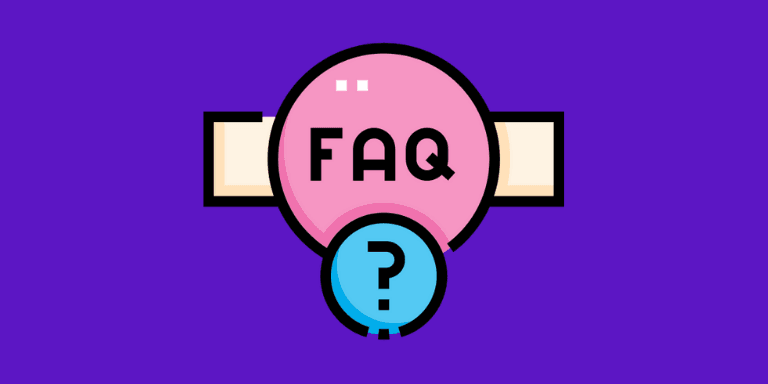
Here are some quick troubleshooting methods that you can try to fix the “Vizio TV won’t turn on” error in no time:
1. Disconnect your TV and let it rest for 60 seconds. Plug it back in.
2. Reseat the power cord and check the outlet.
3. Press the power button on your Vizio TV to switch it on.
4. Try hitting the home button or changing the inputs.
You can reset the Vizio TVs using the onboard buttons. Here’s how:
1. Press the volume down and Input buttons together and hold for 10–20 seconds.
2. A prompt will appear on your TV.
3. You can release the volume down button.
4. Keep pressing the Input button to reset your Vizio TV to factory settings.
This quick fix always comes in handy if your Vizio TV doesn’t turn on.
To restart your Vizio TV, follow the steps mentioned below:
1. Using the Vizio TV remote, hit the “Menu” button.
2. Now, navigate to “Settings” using the arrow buttons and press OK.
3. Go to the “Reset & Admin” menu.
4. Select the “Reset TV to Factory Defaults” option and click OK to confirm.
This will restart your TV while deleting all your data.
You can power cycle your Vizio TV to resolve many issues. Here’s how:
1. Unplug the TV from the power outlet.
2. Now, press the TV’s power button and hold it for approximately 15 seconds.
3. Release the power button and then switch on your Vizio TV.
Viola! Now you know how to power-cycle Vizio TV and resolve tons of issues in a single go.
The Bottom Line
Don’t panic if your Vizio TV won’t turn on. Here’s a list of things you can do to fix this issue:
- Disconnect the Vizio TV from the Power Outlet
- Take the Batteries Out Of the Vizio Remote
- Try Factory Resetting Your Vizio TV
- Factory Reset Your TV Without a Vizio Remote
- Unplug and Plug the Power Cable Back In
- Plug Into the Right Input Source
- Plug Your TV Into Another Power Source
- Replace the Power Supply
- Try Using a Polarized Power Cable
- Disable CEC
- Seek Professional Help
Hopefully, one of these fixes worked for you. If it doesn’t, then check if you have a valid warranty. Otherwise, you have to buy a new one.
Let us know if this guide has helped you resolve the issue with your Vizio TV. Leave a comment below if something else worked for you!
