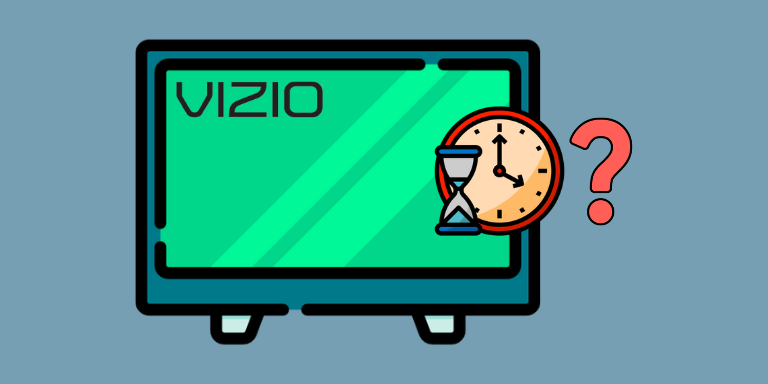Welcome to the world of Vizio TVs, where entertainment blends seamlessly with technology. If you’ve ever wondered, “How long does a Vizio TV last?” This comprehensive guide has you covered.
From discussing the factors behind its longevity to providing essential maintenance tips, we’ll equip you with everything you need to know for a prolonged and satisfying viewing experience. Let’s dive in.
Table of Contents
How Long Does a Vizio Smart TV Last?
The lifespan of a Vizio TV varies, but with proper care and maintenance, it can last between 7 to 10 years on average. Factors like usage patterns, environmental conditions, and model quality can influence its longevity.
What Is the Average Lifespan of a Vizio TV?
Vizio smart TVs are known for their durability, and they can last a long time. If you use your Vizio TV all day long, it should last around 3–6 years. But if you use it less frequently, with a few hours of off-time each day, it can last at least 5-8 years.

On average, Vizio TVs typically last about seven years. The actual lifespan depends on how you use and take care of it. With proper usage and maintenance, you can enjoy your favorite movies on the same TV for a long time.
What’s the Average Lifespan of Most Smart TVs Nowadays?
Modern TVs typically last around seven years before showing any signs of wear and tear. However, if you use your TV moderately and take good care of it, you might be able to enjoy it for up to 10 years or even longer without any issues.
When a TV reaches this point, you might notice a decline in picture quality, and sometimes the screen might become less bright. If you see these changes after using your TV for a while, it’s a clear sign that your TV is getting old and might not work as well as it used to.
Related Reading: How to Get Spectrum App on Vizio TV (Quick and EASY!)
Are Vizio TVs More Durable Than TVs From Other Brands?
How long a smart TV lasts mostly depends on how well it was made, how it’s used, and how it’s shipped.
This applies to Vizio TVs too.
Nowadays, smart TVs are built to last between seven to ten years, but that can vary. Some might last a lot longer, while others might not be as durable.
Even if you take good care of your TV, after about six or seven years of use (even if you watch about eight hours a day), it might start having problems.
What Usually Malfunctions First on Vizio Smart TVs?
In simple terms, it’s well known that the backlight is the most delicate part of any TV, including Vizio TVs. Vizio TVs mostly use LEDs for their backlighting, and since LEDs can get hot when they’re on, the backlights tend to be the first components to stop working.
When you turn up the brightness to the maximum level on your TV, the backlights become more vulnerable, causing them to wear out faster.

To make your backlights last longer, it’s best to adjust the brightness settings to a level that’s just right—clear enough to see everything without any glare or reflections, but not so high that you’re unnecessarily reducing the lifespan of the backlights.
Finding the right balance allows you to enjoy your TV while ensuring its longevity.
Related Reading: How to Fix Vizio TV Black Screen of Death (Try This FIRST!)
What Type of Warranty Is Offered With a Vizio TV?
Every Vizio TV has a warranty, depending on where you use it. If it’s for your home, you get a one-year guarantee from the manufacturer. If it’s for a business, the warranty period is 90 days.
The warranty policy ensures that any issues caused by defective craftsmanship or materials will be taken care of by the merchant without any additional charges.
You can claim a repair or replacement for your TV at no cost if it’s still covered under the original warranty and you have the purchase receipt.
Although Vizio TVs are reliable and cutting-edge, sometimes unexpected problems like surges may occur, which a simple reset won’t fix. To safeguard your financial investment, consider purchasing an extended warranty.
Additionally, you can take some easy steps to extend the life of your TV, and we’ll cover those in the following section of this article.
Related Reading: Vizio TV Flickering (How to Fix It!)
Tips for Extending the Lifespan of Your Vizio TV
Now that you know the answer to this question, “How long does a Vizio smart TV last?” We’ve prepared a list of useful tips that you can use to extend the lifespan of your Vizio smart TV. Let’s dive in.
1. Power It Down When Not in Use or Utilize the Automatic Timer
It’s not a good idea to leave the TV on when you’re going to be away for a long time. Keeping the TV on when it’s not in use can make it wear out faster.

You can consider enabling the “Automatic Timer” feature that shuts down your Vizio smart TV if you forget to turn it off before leaving the room.
2. Adjust the Brightness Level
Many people believe that increasing the brightness of an image will automatically make it look better, but that’s not entirely true.
Setting the brightness to very high levels can make your TV’s screen less clear and might not improve the overall picture quality.
Instead, try adjusting the brightness until it’s high enough to eliminate any bothersome glare or reflections on the screen.
If your TV has preset brightness options, use them to find the perfect lighting for your viewing space. This way, you can ensure a comfortable and enjoyable viewing experience.
3. Mount Your TV While Allowing Ample Space
To keep your television functioning well, it needs to have enough space to breathe. Imagine giving it room to take in fresh air so it stays cool and happy!
To ensure it can breathe properly, leave at least two inches of space behind the TV and four inches on each side. This way, it won’t feel cramped and can stay comfortable.
For those who have their TVs in cabinet consoles, it’s essential to allow enough space for air to circulate around the consoles. You don’t want the TV to get too hot and sweaty!
If you’re looking for an extra boost in breathability, consider using fans that blow cool air around the TV. Just like a gentle breeze, it’ll make your television feel refreshed and ready to entertain you!
4. Place Your TV in a Dark and Cool Environment
Your television is made up of delicate components that can be easily damaged by certain factors, like sunlight and rain. To keep your TV safe and working well, it’s essential to follow some simple precautions, such as:
A. Place Your Television Away From Windows
Sunlight can harm the screen, and if you often leave your windows open, a sudden rain shower could be disastrous for your device.
B. Keep a Safe Distance From Heat Sources
Ensure your TV is positioned away from heaters and other home appliances that produce heat. Excessive heat can be harmful to the sensitive electronics inside the TV.
5. Use Cooling Fans if Necessary
As discussed above, if you believe there’s insufficient air circulation around your TV, consider investing in a cooling fan to help with ventilation. It will prevent your TV from getting overheated while in use.
6. Clean and Maintain Your Vizio TV Regularly
Even though dust may not seem harmful, it can cause damage to your TV.
When dust covers important parts of your TV, like the LED backlight, it can block the airflow and make the TV get hotter.
To clean your TV, use a dry microfiber towel and be gentle. The goal is to keep the screen clear without putting any extra pressure on it.
Always avoid using any cleaning chemicals, as they could potentially harm your Vizio TV.
7. Utilize a Quality Surge Protector
A surge protector can make a big difference in safeguarding your investments in your home entertainment system.
Surge protectors are not only affordable, but they also make a lot of practical sense. Imagine a sudden burst of electric energy damaging your expensive gadgets in seconds. It’s a risk we can’t afford to ignore.
With a surge protector, you’ll not only avoid this problem, but you’ll also get the benefit of having more outlets. No more running electrical cables all over the house in a chaotic manner. More outlets mean more gadgets can be safely plugged in.
Don’t take any chances with your valuable devices. Always use a surge protector to keep them safe and powered up.
By taking these easy steps, you can ensure that your Vizio TV stays in good condition and provides you with an enjoyable viewing experience for a long time.
Related Reading: Hisense TV Black Screen (Try this FIRST!)
Are Vizio Smart Televisions Ideal for Gaming?
If you’re into gaming and looking for a TV that won’t break the bank, Vizio TVs are a fantastic choice! Among their options, the Vizio P series stands out as one of the best picks for maximizing your gaming experience while staying within a budget.
You’ll be amazed at the wonderful features these Vizio units offer, all at wallet-friendly prices.
List of the Best-Rated Vizio TVs
We’ve compiled a list of the best-rated Vizio TVs that are available on the market nowadays.
A. Vizio OLED
The Vizio OLED is their top-of-the-line TV with stunning 4K resolution and infinite contrast. Its wide viewing angles and quick response time make it great for fast-moving scenes. While HDR content looks remarkable, there’s a risk of burn-in, and some gaming features may have issues.
B. Vizio P Series Quantum of 2020
The Vizio P Series Quantum 2020 is a great choice for gamers with its low input lag, fast response time, and 120 Hz refresh rate. The TV’s VA panel delivers sharp blacks in dimly lit rooms, and HDR content looks stunning with vibrant highlights.
It also functions as a superb PC monitor, thanks to its proper chroma 4:4:4 display. Keep in mind that it has narrow viewing angles and might show a blooming effect around bright objects at times.
C. Vizio M7 Series Quantum of 2020
Vizio’s M7 Series Quantum 2020 is a budget-friendly TV with a great contrast ratio and impressive HDR performance, though its highlights may not stand out.
It’s ideal for gamers with low input lag and Variable Refresh Rate support. However, it has narrow viewing angles and a limited 60 Hz refresh rate for lower-resolution content.
Related Reading: LG TV Flickering (How to Fix It!)
What to Do When Your Vizio TV Shuts Down on Its Own?
If your Vizio TV shuts down on its own, you can try the following tips to troubleshoot the issue:
- Check the power source and make sure the connection is snug.
- See if your remote controls are working properly.
- Check if you enabled the sleep timer on your Vizio TV and make sure it’s off.
- Check and download the latest firmware update available.
- Try power cycling your Vizio TV.
- Factory reset your Vizio TV.
- Ensure proper ventilation to avoid overheating problems.
If nothing seems to work, consider contacting Vizio support for further assistance.
Frequently Asked Questions
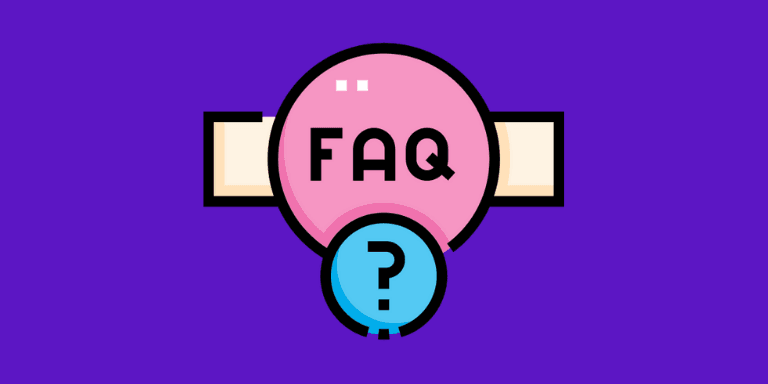
Yes, Vizio is a reputable brand for TVs. They offer a range of high-quality televisions at competitive prices, often featuring impressive display technology and user-friendly interfaces. Vizio’s products are known for delivering good performance and value, making them a popular choice among consumers.
Yes, Vizio is often considered a budget-friendly TV brand. They offer affordable options without compromising on quality. While they may not have the same level of brand recognition as some high-end competitors, Vizio’s products are known for their value and competitive pricing.
Factors such as excessive usage, poor ventilation leading to overheating, power surges, and exposure to high humidity or extreme temperatures can shorten the life of a TV. Additionally, physical damage, outdated technology, and a lack of proper maintenance may also contribute to reducing the lifespan of a television.
The Bottom Line
Now to answer this question, “How long does a Vizio TV last?”, well, the lifespan of a Vizio TV depends on various factors, including usage patterns, maintenance, and the specific model’s build quality.
On average, Vizio TVs can last anywhere from 7 to 10 years, or even more, with proper care. By following recommended maintenance practices and ensuring optimal usage conditions, like:
- Adjust the Brightness Level
- Mount Your TV While Allowing Ample Space
- Place Your TV in a Dark and Cool Environment
- Use Cooling Fans if Necessary
- Clean and Maintain Your Vizio TV Regularly
- Utilize a Quality Surge Protector
You can maximize their Vizio TV’s longevity. Additionally, staying updated with firmware upgrades and seeking professional assistance when needed can help address potential issues and extend the TV’s lifespan.
Ultimately, investing in a Vizio TV offers a reliable entertainment experience, and with prudent handling, you can enjoy years of high-quality viewing and entertainment.
We hope this guide has cleared up your questions regarding the longevity of a Vizio TV. If you have any doubts regarding Vizio TVs, feel free to comment below! We’d be happy to help!