Windows Hyperterminal is a feature that came bundled with the Windows Operating System till the Windows XP release. It has since been discontinued. Windows Hyperterminal belonged to an era of computing that used text-based commands to interact with different components of the computer. With the later versions of the Windows Operating System relying on Windows-based communication modules the good old Hyperterminal became redundant.
Table of Contents
What Does the Hyperterminal Do?
Before the introduction of the Windows Operating System, the computers of the day used text-based messages and commands to bring together a working system. Thus, the Hyperterminal offered a means to communicate with different components of the computer including the modem, printer, COM Ports, and so on.
With the introduction of the Windows Operating System, the Hyperterminal became redundant and practically of little use. Still, it was continued till the Windows XP release to help those familiar with the Hyperterminal feel at home. With the introduction of Windows 7 onwards, the Hyperterminal has been discontinued from use.
But all is not lost for the old-timers of the systems. Hyperterminal alternatives for Windows 10 and upwards do just about the same job as the original function. They can be downloaded and used with Windows 11 and versions of the Windows Operating System that do not come with the Hyperterminal installed in them.
Why Was the Hyperterminal Removed from Windows OS?
The Windows Hyperterminal was a class of software called emulation software. It has been discontinued in the Windows Operating Systems starting with Windows Ver.7. The Hyperterminal was developed by a third-party vendor called Hilgraeve and integrated into the IBM DOS starting in 1985.
There are primarily three reasons why the Hyperterminal was discontinued from the Windows Operating System and they are discussed below.
- The shell access was changed over to Windows PowerShell and with it the Windows Remote Shell Command. This could be called up from the Windows Command prompt in the later versions of the Windows Operating System. So, if a user needs to access the remote shell, he has to simply open out the command prompt and type in win/? Command.
- Most of the common uses of the Hyperterminal was to communicate with the modem that came as a peripheral to most Windows Operating System. The Phone and Modem Options that came built into the later versions of Windows made the use of Hyperterminal to communicate with the modem redundant.
- Thirdly the need to communicate with other PCs running the Windows Operating System could be done by activating the Telnet Client for Windows. This feature came as a standard built into the versions of Windows above 7. All the more reason to not use Hyperterminal.
Thus, it can be seen that with the advent of Windows 7 and above, the Hyperterminal became obsolete and came to be replaced with a lot of other features that came in-built into the later versions of the Windows Operating System.
Getting The Hyperterminal on Windows 11
It is still possible to have access to the Windows Hyperterminal if the user has access to the Windows XP Operating System. It just requires the copying of a couple of files into the Windows 11 Operating System.
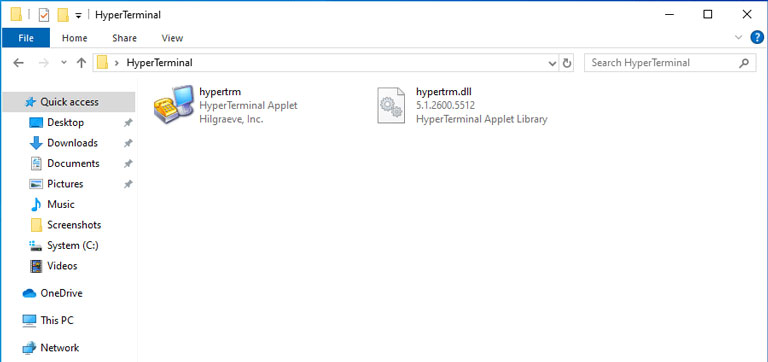
The first of the files to be copied is the hypertrm.exe file located in C:\Program Files\WindowsNT\. The second file to be copied is hypertrm.dll located in C:\Windows\system32\. These two files are copied and stored in a single folder on the Windows7/8/10/11 system. The location of the files must be the same and this is important to the successful functioning of the system.
Double click on the executable file hypertrm.exe and you are on your way to using the Hyperterminal on Windows 11.
Hyperterminal Alternatives
There is a range of alternatives to Hyperterminal from different vendors across the industry. They provide all the functionalities of the system as well as are compatible with the later version of the Windows Operating System.
1. Hyperterminal Private Edition
Released by Hilgraeve, the original source code of the Hyperterminal for Windows 10 and 11, the emulation program can be used to manage the peripherals connected to the PC. The HTPE also allows the user to communicate with other devices while using the serial ports as well.
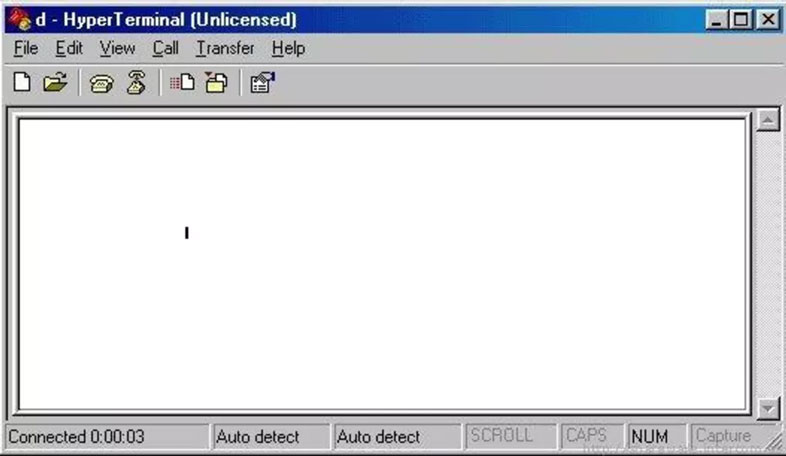
Like the original Hyperterminal, it is possible to send and receive files on the system. Still, in these days of cloud technologies, this is often a much-disused function of the Hyperterminal. The HTPE does not come free and there is a user charge of $64 to use on a system. At hand is a trial version that can be used to evaluate the system before full purchase.
2. HyperACCESS
HyperACCESS the successor to Hyperterminal, packs in the features of the original program plus some more. There are additional facilities for supporting more emulators and file transfer protocols. The use of scripting allows repetitive steps to be recorded as macros.
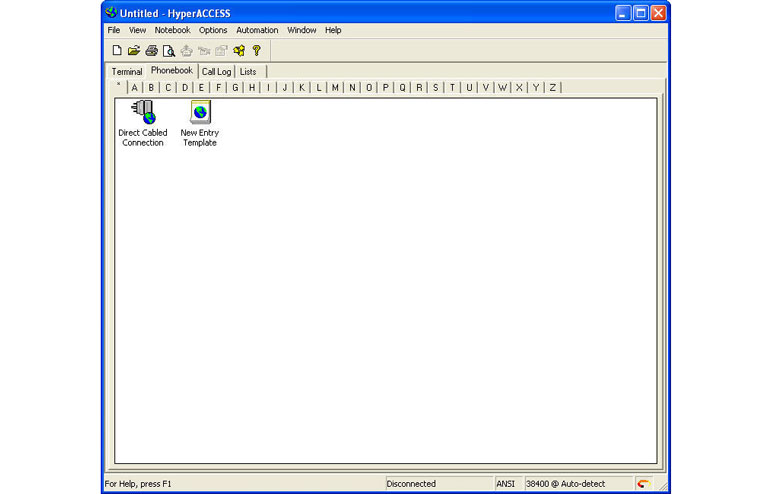
The HyperACCESS does not come cheap with each installation costing $164. But it is one of the most effective programs available for developers and system administrators alike. On offer is a limited period free trial that helps the user make up their minds as to whether the program is needed for their PCs.
3. PuTTY
By far one of the most popular Hyperterminal alternatives to Windows 10, PuTTY is a free-to-use emulator that can be downloaded and installed without much fuss. The program provides a combination of SSH capabilities and Telnet capabilities. But the PC needs to have a free COM port to make use of the facility.
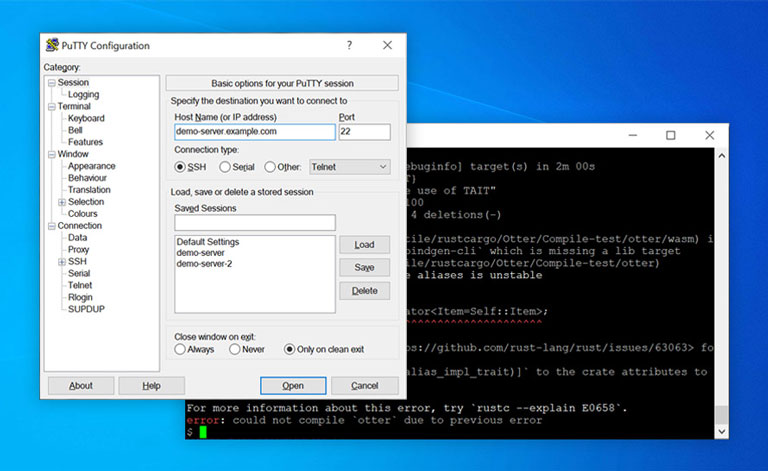
The easy-to-use user interface makes this one of the most commonly used emulators. This is a popular option for web developers to connect up web servers and remote servers.
4. Tera Term
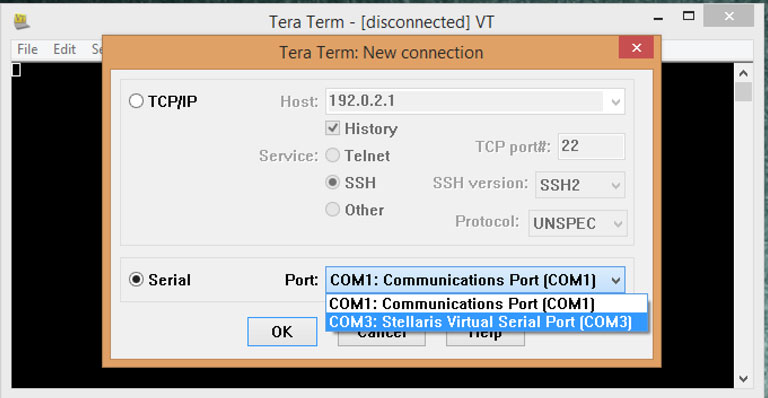
This is another open-source software emulator that is compatible with Windows 7 and upwards including Windows 11. On offer is a varied source of connections including the SSH2 protocols. The entire package is free to use and remains one of the most popular options for those seeking a number of connectivity options.
Frequently Asked Questions about HyperTerminal
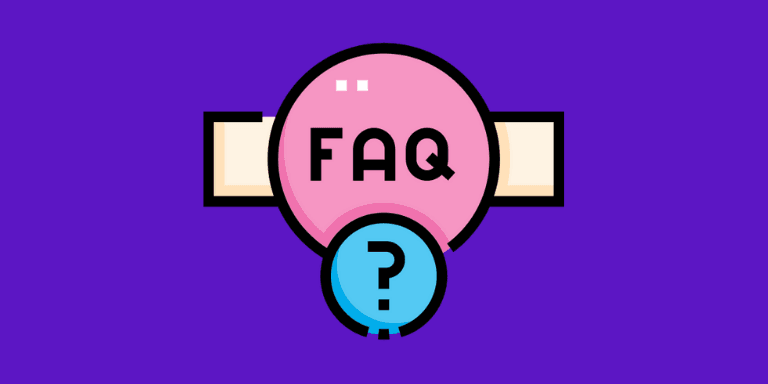
Is HyperTerminal available in Windows 11?
The Hyperterminal is not in-built into the Windows 11 operating system but it is possible to have external alternatives that function just as well as Hyperterminal. They have been discussed above.
Conclusion
In the past, Hyperterminal has been a utilitarian offering that sought to simplify the interconnection of PCs with their peripherals. The alternatives to Hyperterminal work just as well and provide old-timers with a tried and tested method of communicating with the external devices.
