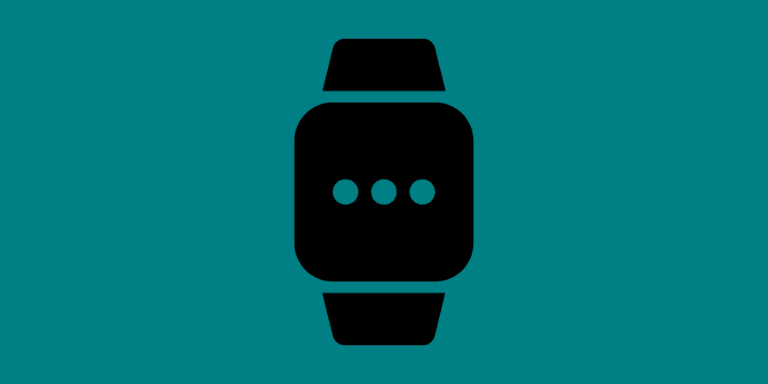This is a complete guide on Rolex face for apple watch!
Apple watches have no doubt crappy faces, and we all wonder how to get other designs or faces on Apple watches. Wondering how to get Rolex apple watch faces on the Apple Watch as they would look fascinating and attractive.
It’s not a big deal or a difficult task to get Rolex faces on apple watch; there’s nothing to worry about. If you want your Apple watch to have attractive Rolex faces, you should go with the right way to do it.
Let’s get started with the process
Table of Contents
Downloading App
To get an apple watch Rolex faces, you need to download an App; no doubt there might be many Apps for that, but this Chinese App will authentically help you. A significant drawback of this App is that it’s not available on the Apple store, so you’ll need to download this from your browser. It includes a few steps;
The name of the App is Jingwatch. Just search it in your browser and click on the original link of the website. (https://watch.bbqe.com/)
When you reach the App’s page, you will see three horizontal lines on the right-hand side; click on those.
By clicking on that, a menu will appear. There you will see the Installation option. Click on the installation option from this drop-down menu.
Then a pop-up would appear; click on Install. It will ask you for confirmation. Confirm that, and then you will sew the notification, click there on Install.
Now, wait till the App is installed on your Apple Phone.
Authorize App
This App requires authorization; if you try to use this App without approval, it won’t even open. It’s because that you have not uploaded this App from Apple Store but the browser.
- From the App authorization, go to your mobile’s settings.
- Then go to General from the settings menu.
- Then click on Device Management.
- There you’ll notice the name of the app developer, which is China Telecom Corporation.
- Then you’ll notice the option Trust to authorize the application; Click on that option.
- Once you complete all these steps, you’ll open the App, and it will usually work.
- Downloading in Apple Watch
Since you want to get Rolex faces on the apple watch, make sure that this App is installed in your Apple watch. For doing that, go to Apple Watch App on your phone and scroll to the end. There you’ll see that the App is either downloading or is already downloaded.
If it’s still downloading, then wait until it downloads and then move to the next step.
Go to App
- Click on the App and start it. It will require you to make an account. Go to the Personal tab and enter all your required information to create the account.
- Once you have signed up in the App, then sign in to your account.
- After logging in to your account, you’ll see a lot of different options.
- Now you need to keep this thing that some faces might be paid faces in your mind. If you are willing to buy paid faces, you need to click on the Currency option and Credit your account.
For example; If a face costs $10, you can credit your account with any method, Credit Card, or PayPal. Once you have added money to your account, You’ll have sufficient credit to buy that face.
Besides paid faces, there also free faces which you can use.
Now you are all set for apple watch faces Rolex.
An Icon in the middle of the home page like a gift box would appear; click on that icon. By clicking on that will take you directly to the face store. You can buy or get free different faces like Hermes, Casio, and Rolex apple watch faces.
As we are specifically looking for apple watch Rolex faces, search for those in the search bar. There you’ll see multiple options in the results.
Once you select any particular face for your apple watch, you’ll be able to preview it and look for it how it would appear on your Apple watch. At the bottom of this, you’ll also see other options and suggestions from the same developers.
If the Rolex apple watch faces you selected are paid, you’ll see the option to buy them at the bottom. As you have already created your account on the App, you can smoothly go ahead and buy any of those faces of your choice.
There are also some free faces for which you don’t necessarily have to pay.
To check all of the faces you have downloaded or bought, click on the app screen’s left corner where the My faces option is mentioned. There you’ll see a list of all the faces.
Get Rolex Faces on an Apple Watch
Now that you have downloaded or bought an Rolex face for Apple watch, you can go ahead and add any of the faces to your watch.
Press the Digital Crown option on your Apple Watch, and there you’ll see all the downloaded apps of yours.
Tap on the Jing Watch App.
When you click the App, the first face in your My Faces in the app list will appear on the watch.
If you want to select any other Rolex Faces on your Apple Watch, press and hold on the screen for a few seconds.
My face options will appear.
Click on that option, choose the rolex face you want, and appear n your Apple Watch screen.
For an alternative, you can also choose your phone’s face; it will upload on your watch.
The best thing about installing the Rolex faces on the apple watch through this method is that the watch does not forget the face you have selected. Even if the screen goes out, you’ll see the same face you have chosen even when you move your wrist, and the screen turns on.
Conclusion
This is one of the best ways to download Apple watch Rolex faces. This ends the whole guideline here. Now you know all about Apple watch faces or how to get Rolex apple watch faces or other faces in just a few minutes. So go ahead and download your Apple Watch Rolex Face.