Discord is a peer-to-peer communication software or application that is used to establish communication lines between two computers. There are times when the IP address of someone using the Discord platform needs to be known. It is possible to convert the Discord ID to IP, but there are no easy solutions. Here are some of the ways to capture the IP address of someone using the Discord communication app.
Table of Contents
1. Using the Discord IP Grabber
This remains one of the easiest ways of getting to know the IP address of a Discord user. The steps involve the establishment of communication lines between the user and the target Discord user and then sending a clickable link to the user’s Discord client. Once the disguised link is clicked, a program that tracks the link gets to reveal the actual IP being in use by the user.
- Go to Grabify to create the malicious URL that needs to be sent to the target Discord user.

- A stead communication line is established between the user and the target Discord client by initiating a conversation between the two.
- In the course of the conversation, the malicious URL is sent to the targeted user. This can be done by embedding it in a picture, video, or plain text chat. The target must be lured to clicking on the URL without creating any suspicion.
- Once the targeted user clicks on the URL, it is then copy pasted onto the resolver to reveal the actual IP address of the user. The results not only would give out the IP address but the type of device the user is employing as well as the location of the target.
2. Making Use of the Command Prompt
This is the third method that is being discussed to reveal the IP address of a targeted Discord user. By executing the prompt, the IP addresses of all the users currently in communication with the host computer are revealed. Each one of the IP addresses is studied and eliminated till the one IP address of the targeted user is revealed.
- All running programs on the host computer are closed down, and only the browser window with the Discord Client is opened out for use.
- With the Discord Client opened to the user, a conversation is struck between the target Discord user and the host.
- In the CMD prompt, enter the code ‘netstat -an’. A long list of codes TCP scripts are generated by the system.
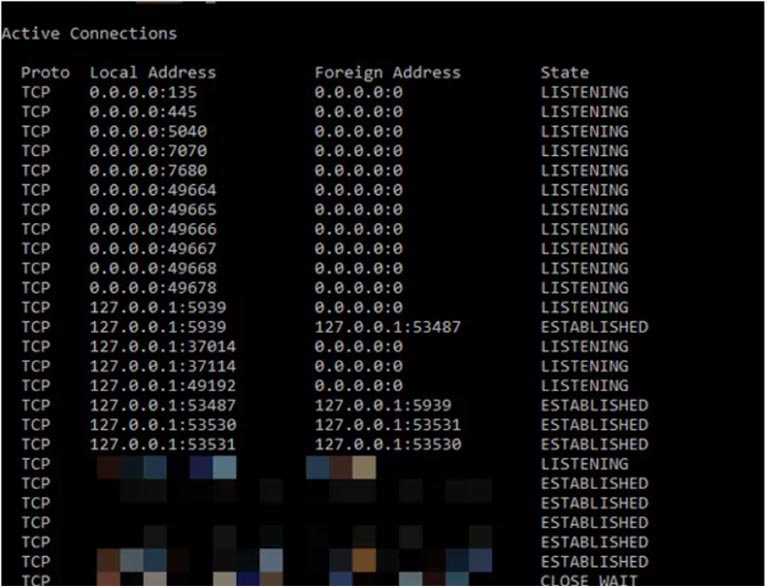
- By close examination and elimination, the IP addresses without any interest to the user are eliminated, and the IP of the target computer is found out. It is then copy pasted to the IP resolver to give the details of the user being targeted.
3. Using Wireshark
Wireshark is an external program that is used to perform analysis of the IP addresses of users. The program first has to be downloaded onto the computer and installed. It is necessary to create a user account on Wireshark, and the user must be logged in to the system for further action.
- The user is prompted to enter the details of the internet connected device that is currently being used. This often is accomplished by picking out target menus from the drop-down options.
- Once the internet connection is fed into the Wireshark, it goes on to reveal a large number of internet protocols that are currently being used by the system. By applying a UDP filter, it is possible to home onto the target computer or user.
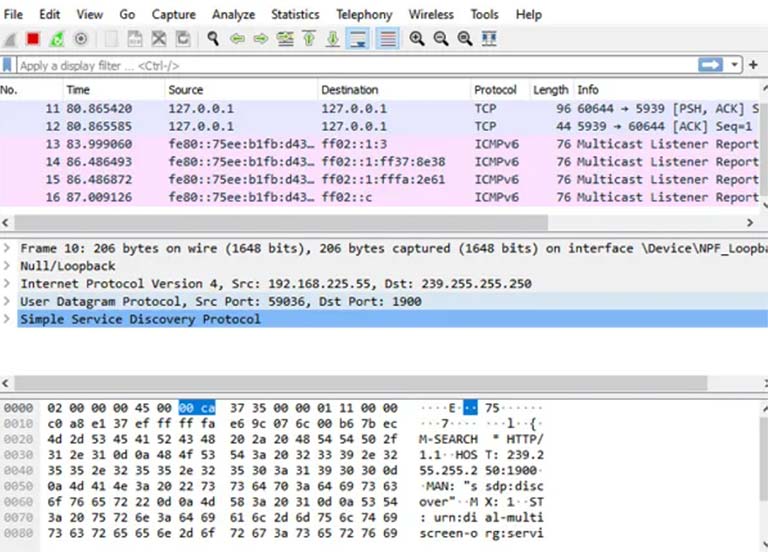
Discussed in detail are the four principal methods of finding the IP address of the Discord client of the targeted user. They also remain the prime methods of use, and it must be noted that it takes a bit of technical expertise to make use of the methods; the very reason why it is not simple and easy to do affair.
Frequently Asked Questions
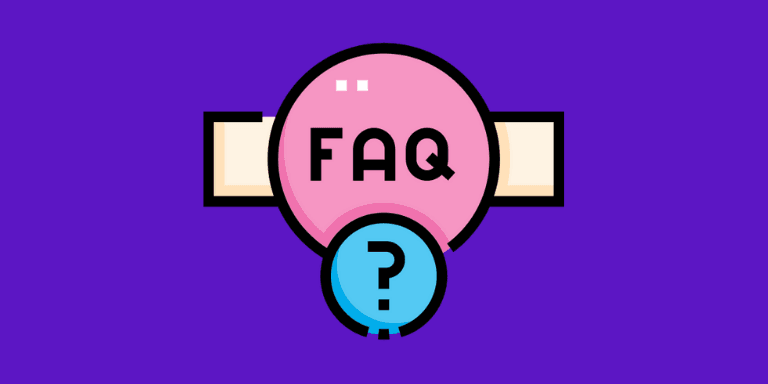
Outlined in above are four ways of extracting the IP address of a targeted user from Discord. As explained, it takes knowledge of IP protocols and systems to get access to the IP address of a user, which is why it is not so easy to implement.
First, the username of the target user is found on the Discord Client. The cursor is then positioned over the username, and the mouse button is clicked to reveal another set of menus. From the drop down menu, choose the ban option to have the user shielded from the server.
Theoretically, it is possible to create hacker proof systems on the computer. But in actuality, it is possible to hack into the safest systems and programs. Discord is no different in this case as well, with hackers being able to hack into the system with adequate knowledge.
Discord does not encourage people to go about finding other users’ IP addresses. If it is found out, then the host could get banned from the system. But when executed in the correct way, there is little way of knowing if another Discord user is using tools to find the IP address of another.
Conclusion
There are a number of ways that a Discord user can find the IP address of a targeted computer. Discord on its own does not encourage its users to go about snooping on others, and this practice is frowned upon. It is thus advisable to be cautious and to take sufficient precautions to see that Discord does not find out that the IP addresses are being tracked.
