As gaming enthusiasts, many of us have fond memories of playing PS2 games in our youth. With the release of the PS5, one common question arises: Can you play PS2 games on a PS5? The answer may not be as straightforward as you’d hope, but fear not! Here’s a guide to know whether or not PS5 supports PS2, methods to play PS2 games on PS5, and supported classics that work on PS5.
Table of Contents
Can You Play PS2 Games on a PS5?
The PS5 doesn’t offer native support for playing PS2 game discs or downloads. However, you can play PS2 games on the PS5 by subscribing to PlayStation Plus or purchasing re-released PS Classics. You’ll find many old titles including, Star Wars: Jedi Starfighter, God of War, or Tekken 2.
Is the PS5 Backwards Compatible?
The PS5 is indeed backwards compatible with certain previous-generation PlayStation games, but this compatibility is limited to PS4 titles.

Sony prioritized ensuring compatibility with the PS4 library to provide players with a seamless transition to the new console. It means that if you’ve got a collection of PS4 games, you can play them on your PS5.
However, you cannot play all PS4 games on the latest console. Here’s a list of some PS4 games that you cannot play on the PS5:
- Space Junkies
- Werewolves Within
- Star Trek Bridge Crew
- Assassin’s Creed Chronicles
- Assassin’s Creed Syndicate
- Just Deal With It!
- Afro Samurai 2: Revenge of Kuma Volume One
- We Sing
- Robinson: The Journey
- Shadwen
- Hitman Go: Definitive Edition
- Joe’s Diner
- Risk
- TT Isle of Man: Ride on the Edge 2
Fortunately, the list of unsupported games hasn’t grown in the last couple of months.
What About PS5 Backwards Compatibility With PS, PS2, and PS3 Games?
Now that you know the answer to “Will PS2 games work on PS5?” and what PS4 games you can’t play on PS5, it’s time to check whether PS5 is backwards compatible with old consoles or not.
Unfortunately, the latest Sony console is not backwards compatible with PS, PS2, and PS3 game discs or downloads. But there is a workaround that allows you to play select old titles on a PS5.

PlayStation has introduced a cloud-based streaming service called PlayStation Plus, which allows you to purchase and download certain old titles remastered or re-released for the PS4.
These games are specifically modified to be compatible with the PS4 and, therefore, can also be played on a PS5.
To play PS Classics on a PS5, you need to subscribe to PlayStation Plus. However, not all PS2 games have been re-released as PS2 Classics on the PlayStation Store.
So, your options for playing PS2 games on a PS5 are limited to the selection of PS2 Classics available in the store.
Why Should I Play PlayStation 2 Games on the PS5?
The allure of revisiting PS2 games on the PS5 goes beyond mere nostalgia. There are several reasons why playing PS2 games on the PS5 can be an appealing option for you.
The PS5 offers enhanced performance and graphics capabilities compared to the original PS2 console.
Replaying these games on a more powerful console can enhance the visual experience with smoother frame rates and potential enhancements like higher resolutions or improved textures.
Moreover, the convenience of having a single console to play both current and retro games is a significant advantage.
Even some updated PS2 games on the PS5 have additional features that enhance the gaming experience. These additions could include improved controls, extra content, or enhanced gameplay mechanics.
Additionally, the PS5’s advanced features, such as faster load times and the DualSense controller’s adaptive triggers and haptic feedback, could enhance gameplay even further.
Finally, playing PS2 games on the PS5 eliminates the hassle of connecting multiple devices or dealing with compatibility issues.
Related Reading: Join a PlayStation Party Chat from PC (For PS4 & PS5)
Why Can’t I Directly Play PS2 Games on the PS5?
You cannot directly play PS2 games on a PS5 due to the difference in hardware architecture and software compatibility between the two consoles.
The PS5 is built on a completely different system architecture than the PS2, making it incompatible with the older PS2 game discs.
We all know that as technology advances, older platforms often need to undergo conversion to meet the demands of newer platforms. The same goes for PS2 games. PS2 games need conversion to be playable on the PS5.
The reason for incompatibility has nothing to do with the disc but with its underlying code. Fortunately, programmers and game developers have modified the codes of some old titles and made them compatible with the PS5.
You can visit the PlayStation Store to get a list of all the PS2 games you can play on the PS5. If you don’t want to purchase individual games, you can subscribe to PlayStation Plus, which gives you access to the Classics Catalog.
The best part of the subscription is that it offers unlimited playtime and early access to new games.
What PlayStation 2 Games Can I Play on a PS5?
Even if you know the answer to Can you play PS2 games on a PS5? It’s necessary to know what old titles are available on the PS5.
Here’s a list of some famous classic titles that you can play on PS5:
- Tekken 2
- Kingdom Hearts HD 1.5 and 2.5 Remix
- The Last of Us: Remastered
- Syphon Filter
- Resident Evil Series
- Dark Cloud
- Kinetica
- Star Wars: Bounty Hunter
- God of War HD
- Grant Theft Auto: Trilogy
- Star Wars: Jedi Starfighter
- Rogue Galaxy
- Ape Escape 2
- Grand Theft Auto: The Trilogy
- Jak Trilogy
- Devil May Cry HD
- Fallout 3
You may also see some games associated with the term “emulation,” which indicates that they’ve been adapted to meet the technical requirements of the PlayStation 5.
However, certain PS2 games updated for previous PlayStation versions, such as the PS3 or PSP, may not be playable on the PS5. But if the game has been converted for the PS4, there’s a possibility it can be played on the PS5.
How Can I Play PS2 Games on the PS5?
Now you know what old titles you can play on the latest console and will PS2 games work on PS5. It’s time to discover how to play those games.
There are two ways to play PS2 games on your PS5. You can either subscribe to PlayStation Plus to access the PlayStation Classics Catalog or individually buy games from the PlayStation Store.
1. Download PS2 Games From the PlayStation Store
- Go to a web browser and visit the PlayStation website.
- Next, go to the PlayStation Store. If you’re using a smartphone, you can install the PlayStation app.
- Once you reach the PlayStation Store Home page, click the search tool to find the game you want.
- Once you locate your PS2 game, add it to the cart, and finally pay for it by following the on-screen instructions.
- After buying the game, you’ll get the option to download it to your PlayStation 5 console.
- Download it and go to the Games Library on your PS5 and play it.
Note: To directly download a PS2 game to your PS5 console, go to the Games section on PS5. Now, access PlayStation Store and search for the game you want. Once found, select Order & Pay option and pay for it. Next, download the game and add it to your console. Then go to the Games Library and play it.
2. Play PS2 Games by Subscribing to PlayStation Plus
- Go to the PlayStation website and click the “Join PlayStation Plus” icon.
- Now, choose a membership plan that has the Classics Catalog.
- Generally, you’ll get the remastered editions in the PlayStation Premium or Deluxe package.
- Make the payment to get the subscription.
- Once done, go to the Games Library on your PS5 console and search for the game you want to play.
That’s all!
How Do I Transfer PS4 Games to the PS5?
Transferring your PS4 games to the PS5 is a straightforward process. You can transfer your games and save data via extended storage, LAN, or Wi-Fi.
Additionally, if you have an active PlayStation Plus subscription, you can use cloud storage to store your game saves and seamlessly access them on your PS5.
1. Transfer Data Using Wi-Fi
Follow these steps to transfer PS4 games to PS5:
You’ll need both your PS4 and PS5 consoles and a stable internet connection to perform the game data transfer.
Before you start the process, ensure your PS4 software is up-to-date and that both PS4 and PS5 consoles are signed into the same account.
- Plug your consoles into the power outlet and ensure they’re connected to the same Wi-Fi network.
- Go to your PS5 Settings and select System > System Software.
- Now, choose Data Transfer and select Continue.
- Press the power button on the PS4 and hold it until you hear a beep sound.
- On PS5, choose Continue on the “Prepare for Data Transfer” page.
- Now, your PS5 will start searching for your PS4 console.
- Once found, hold the power button on the PS4 again until you hear a beep sound.
- You’ll now see a list of all the saved data. Choose the ones you wish to transfer to your PS5 and select Next.
- Follow the on-screen instructions to complete the data transfer process.
Note: You can also use a wired LAN connection for faster data transfer.
2. Transfer Data Using an External Storage Device
- Connect your external storage device to your PS4.
- Go to PS4 Settings and select Devices > USB Storage Devices.
- Once you see your external drive, click on it.
- Now choose “Format as Extended Storage > Format > Yes“.
- Selecting this option will delete everything on the drive. So, make sure you back up the stored data on it.
- Go back to Settings and select Storage > System Storage.
- Choose Applications and click the Options button.
- You’ll see a few options: Move to Extended Storage, Sort by, and Delete.
- Choose Move to Extended Storage option and select the games you wish to transfer to an external device.
- Follow the instructions to complete this process.
- Once done, go to Settings, select Devices > USB Storage Devices, and choose Stop. Now, disconnect the drive and connect it to your PS5.
Once it detects the external drive, you can play those games directly.
3. Transfer Data From the PlayStation Plus Cloud Server
If you’re a PlayStation Plus subscriber, you can use Sony’s cloud server to conveniently store and download your saved data.
Follow these steps to transfer game data using a cloud server:
- On your PS4, go to Settings > Application Data Management.
- Scroll down and choose Saved Data in System Storage > Upload to Online Storage.
- You’ll see a list of all the games; select the ones you wish to upload and click Yes to process.
- Once the upload is complete, turn on your PS5 console and access Settings > Save Data.
- Now, go to Game/App Settings > Saved Data (PS4) and choose Cloud Storage to get access to all stored data.
- Pick the games and files you wish to download to your PS5 and select the Download to Console Storage option.
Does PlayStation 5 Games Work on PlayStation 4?
No, PlayStation 5 games are designed specifically for the PS5 hardware and cannot be played on the PlayStation 4. The PS5 utilizes advanced hardware and features, such as ray tracing and ultra-fast SSD storage, that are not present in the PS4. Therefore, to enjoy the latest PS5 games, you’ll need to own a PS5 console.
What if Your Favorite PS2 Games Are Not Available?
There’s a probability that you may still wonder, can you play PS2 games on a PS5? as you may not have found your favorite game. It’s because not all PS2 games are available on the PS Plus Classics Catalog.
Fortunately, you can explore alternative options, such as using a PS2 console or PS2 emulator on compatible PCs.
You’ll find many free and open-source programs like RetroArch or PCSX2 that grant you access to a vast library of PS2 games on your computer without additional cost. However, there are a few steps you’ll need to follow before playing games on your PC.
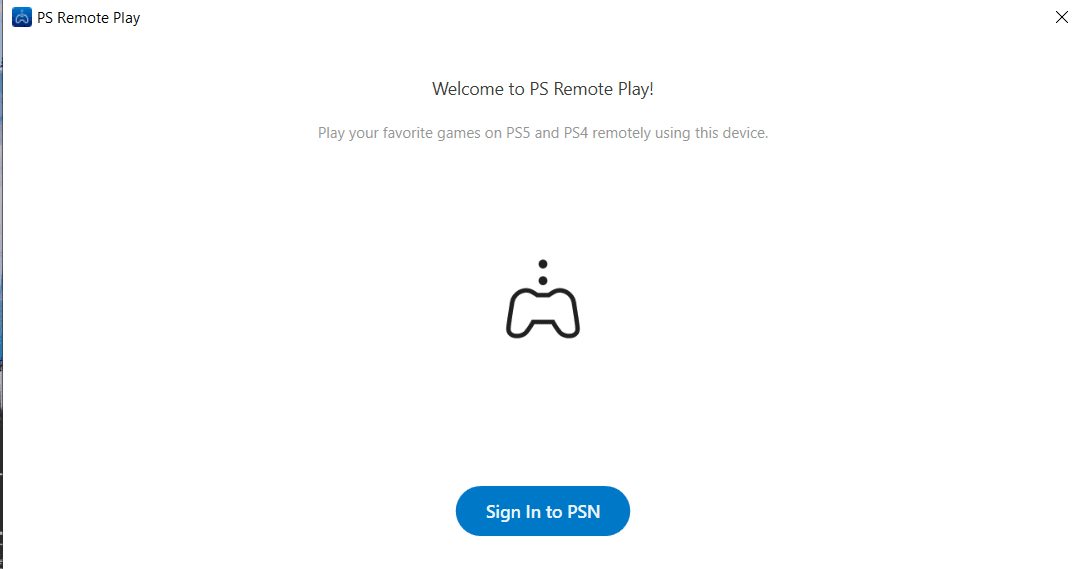
If your PS2 game is available on PS5, I recommend you either get the game or subscribe to PS Plus. It’s because emulators don’t always play games smoothly and sometimes don’t even work.
Related Reading: How to Stream Netflix on Discord With No Black Screen
Frequently Asked Questions
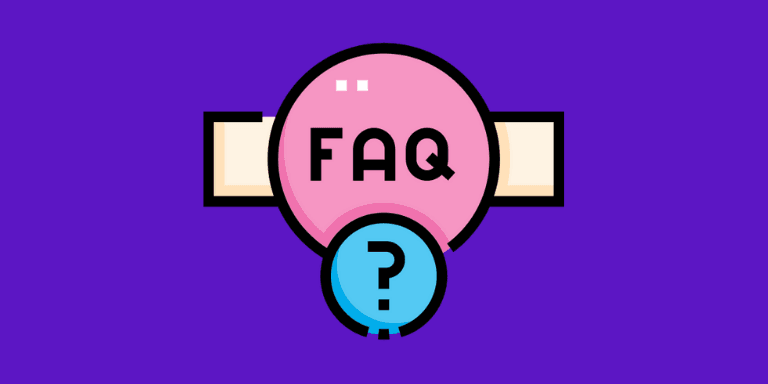
PS2 games that have not been re-released as PS2 Classics for the PS4 or PS5 are incompatible with the PS5. To know which PS2 games work on PS5, access the PS Classics Catalog and search for the game you want to play. If the game is available on PS5, it’ll display in the catalog; otherwise, it won’t.
The PlayStation 2 console itself is the best option for playing PS2 games. However, the PS3 and PS4 offer backward compatibility to run PS2 games. You can also play old titles on your PS5 if the PS2 game is re-released as PS Classics.
Sony officially stopped manufacturing the PlayStation 2 console worldwide in January 2013. The PS2 had an incredibly successful run, becoming one of the best-selling gaming consoles in history, with a vast library of games. Despite the discontinuation of manufacturing, the PS2 remains a cherished console for many gamers and continues to have a dedicated fanbase.
The Bottom Line
While the PS5 doesn’t offer native backward compatibility or disc support for PS2 games, there are still avenues for enjoying these nostalgic titles.
The release of PS2 Classics on the PlayStation Store made it possible for gamers to easily access those games. The best way to play old titles on the PS5 is by downloading them from the PlayStation Store or subscribing to PlayStation Plus.
Additionally, the advanced features of the PS5, such as improved performance, faster load times, and the innovative DualSense controller, can further enhance the gameplay experience.
Although not all PS2 games are currently supported, the library of PS2 Classics continues to expand, offering you a growing selection of titles to explore on their PS5 consoles.
If your favorite PS2 games are unavailable on the PS5, consider exploring other options like dedicated PS2 consoles or emulators on PC.
Hopefully, you know the answer to the question: can you play PS2 games on a PS5? Were you able to play your favorite classic on PS5? If so, let us know your favorite game in the comments below!
